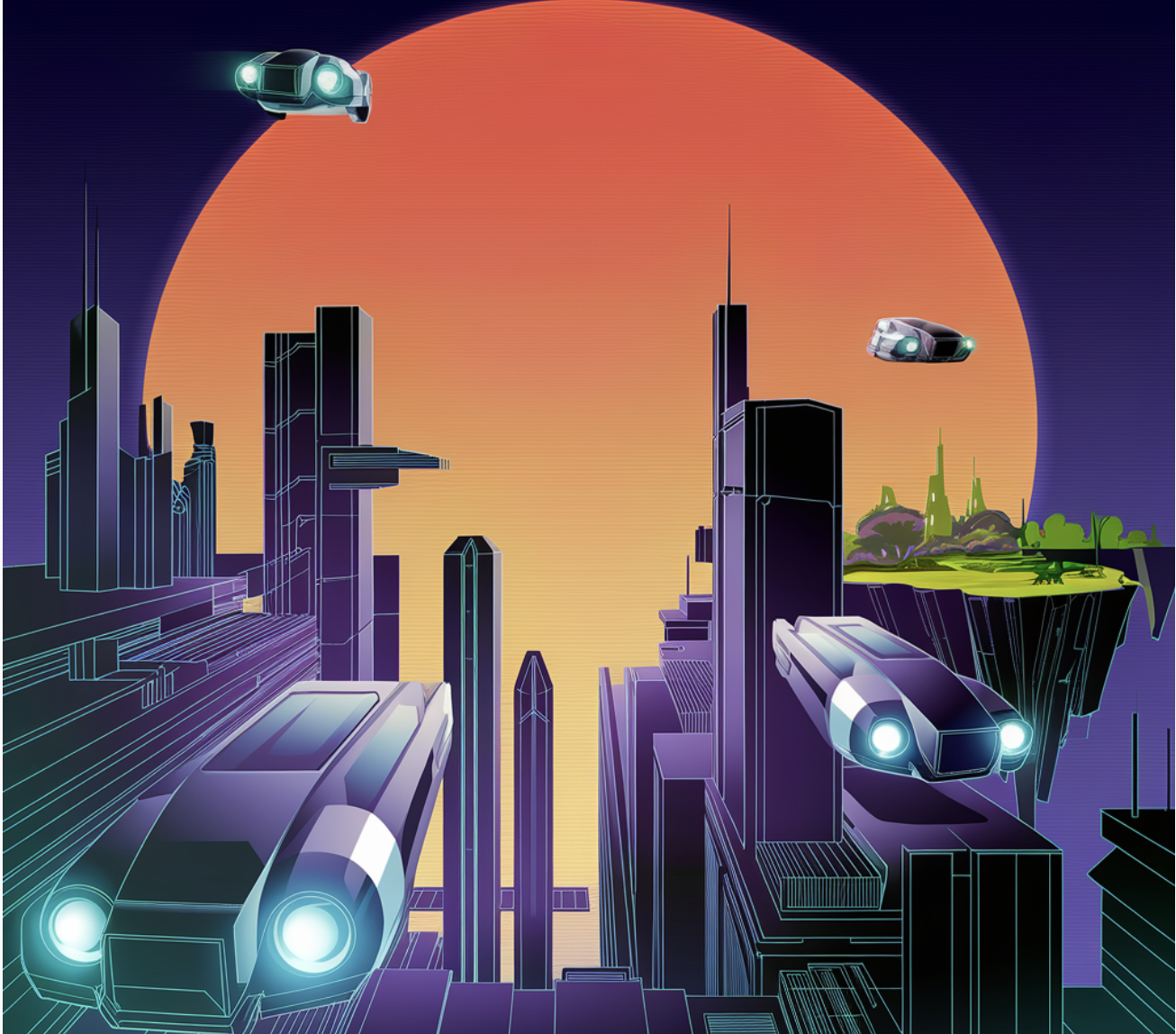
The Impact of AI on Graphic Design
AI is transforming graphic design. AI tools are changing how designers operate, increasing efficiency and sparking creativity. They automate repetitive tasks, generate new ideas, and speed up the design process, allowing designers to focus on more complex creative work.
Why Designers Should Embrace AI
As the graphic design field evolves, it’s crucial for designers to learn about these tools. By using AI, designers can enhance their skills and deliver outstanding results. Regardless of your experience level, understanding and utilizing AI graphic design tools can greatly boost your creative abilities. Below, we present the top 20 AI graphic design tools to help you get started.
Top 20 AI Graphic Design Tools
1. Midjourney
Creates beautiful images from text. Ideal for artists and designers.
- Text-to-image generation
- Diverse artistic styles
- Image variation
2. Stable Diffusion
An open-source model for artistic creations. Offers customization options.
- Text-to-image generation
- Image inpainting
- Image outpainting
3. DALL-E 2
Generates realistic visuals from text. Highly detailed and imaginative.
- Text-to-image generation
- Image editing
- Style transfer
4. Canva
User-friendly design platform. Great for all skill levels.
- AI-powered design suggestions
- Drag-and-drop interface
- Extensive template library
5. Adobe Firefly
AI tools integrated with Creative Cloud. Offers various creative features.
- Generative fill
- Text-to-image
- Image recoloring
6. Designs.ai
All-in-one design platform. Uses AI for logos and graphics.
- AI-powered design suggestions
- Logo maker
- Social media graphic creator
7. Uizard
Converts sketches to digital designs. Perfect for UI/UX designers.
- Sketch-to-design
- Prototyping
8. Looka
AI logo maker for quick designs. Customizable options available.
- AI-powered logo design
- Branding assets
9. Khroma
Generates harmonious color palettes. Useful for all design projects.
- Color theory suggestions
- Color exploration
10. AutoDraw
Machine learning drawing tool. Suggests shapes as you draw.
- Simple drawing interface
- Basic shapes and objects
11. Let’s Enhance
Improves image quality and resolution. Great for photo enhancement.
- Image upscaling
- Noise reduction
12. Jasper.ai
Writing assistant with image idea generation. Useful for content creation.
- Text-to-image prompts
- Creative writing support
13. Artbreeder
Generates unique images by blending styles. Ideal for artistic experimentation.
- Style blending
- Image editing
14. RunwayML
Offers tools for image and video editing. Encourages innovative visuals.
- Style transfer
- Animation
15. DreamStudio
Creates images from text prompts. Powered by Stable Diffusion.
- Image editing
- Style transfer
16. NightCafe
Generates unique visuals across various styles. Versatile for different art concepts.
- Text-to-image generation
- Style transfer
17. Fotor
All-in-one photo editing and design tool. Enhances images and graphics.
- Photo editing tools
- Collage maker
18. Pixlr
Online editor with AI features. Quick and easy photo editing.
- Background and object removal
- Photo filters
19. Picsart
Photo editing app for enhancing images. Includes effects and drawing tools.
- Collage maker
- Photo effects
20. InPixio
AI tools for professional photo edits. Excellent for cleaning up images.
- Background removal
- Object replacement
Choosing the Right AI Tool
Think about your needs and skill level when selecting an AI graphic design tool. Beginners should consider user-friendly options like Canva and Designs.ai, while advanced users may prefer tools like Midjourney and Stable Diffusion for more customization.
Unlock Your Creative Potential
Explore the wide range of AI tools available to enhance your creativity and produce stunning visuals effortlessly.
Discover More
Stay competitive with AI solutions. Learn how AI can redefine your workflow, identify automation opportunities, and select tools that match your needs. For support, contact us at hello@itinai.com and follow us on Telegram or @Twitter.



























