The text discusses the separation between first launch and reboot when using startup scripts in cloud servers. It explains how user data is used to configure instances during the first launch and reboot, and provides an example of structuring the scripts to differentiate between the two. It also discusses centralizing startup scripts and overcoming character limits, as well as debugging the user data scripts. The article provides useful tips and information on structuring user data for virtual machines.
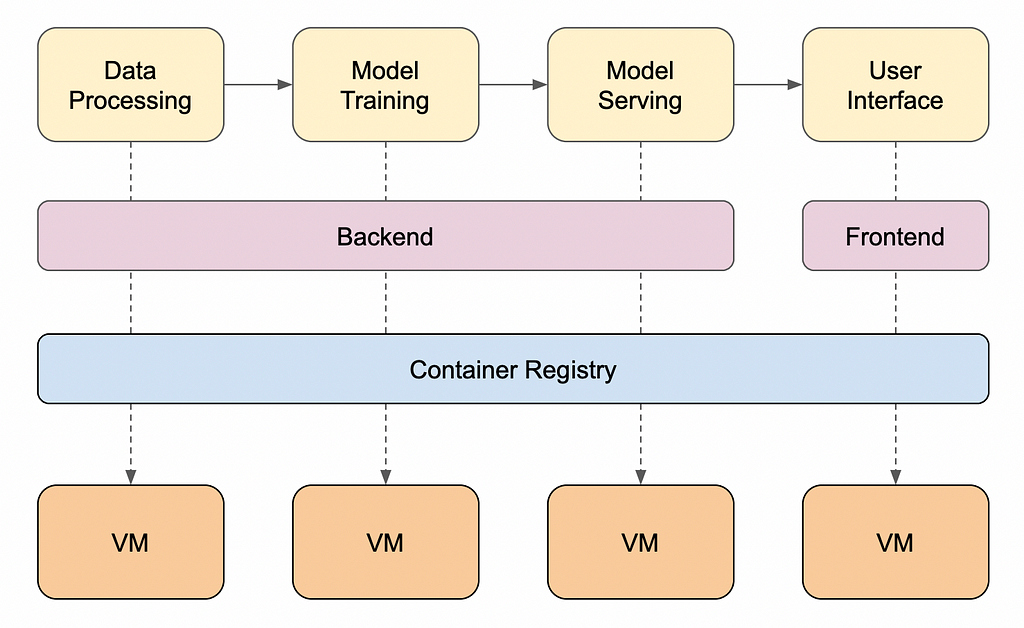
Structuring Your Cloud Instances’ Startup Scripts
When deploying machine learning tasks to servers, it’s important to have a structured approach for startup scripts. These scripts are used to configure cloud server instances and ensure they are ready to serve applications. In this article, we will discuss how to separate startup scripts for first launches and reboots, centralize scripts for easy management, and debug any issues that may arise.
First Launch vs Reboot Startup Scripts
On-demand instances that are not meant for production environments are often turned off and restarted when needed. During these periods of shutdown, there may be updates to the metadata that the application needs. To ensure the instance is properly configured after a reboot, user data can be used to execute scripts. User data can be served to configure instances when they are first launched and also on reboot.
To differentiate between first launches and reboots within the same user data file, you can use the MIME (Multipurpose Internet Mail Extensions) multi-part format. This format allows you to include both cloud configuration and shell commands in the same user data file.
Centralize Startup Scripts & Overcome Character Limits
If your startup scripts exceed the character or size limits of user data, you can store the scripts in a blob storage like an S3 bucket. Within the user data, you can then pull the scripts from the storage and execute them. This approach also allows for easy updates to all user data scripts via a central store.
Debugging
If your user data is not performing as expected, you can view the log file within the instance to check for any error messages. The log file can be found at /var/log/cloud-init-output.log. Additionally, you can use the following methods to check the user data script itself:
- Print the user data script:
curl -s http://169.254.169.254/latest/user-data - Access the script directory:
cd /var/lib/cloud/instance/scripts
By following these practices, you can ensure that your cloud instances’ startup scripts are well-structured, easily managed, and effective in configuring your instances for optimal performance.
For more information and guidance on leveraging AI for your business, contact us at hello@itinai.com or visit our website at itinai.com.
Spotlight on a Practical AI Solution: AI Sales Bot
Discover how AI can redefine your sales processes and customer engagement with the AI Sales Bot from itinai.com. This solution automates customer engagement 24/7 and manages interactions across all customer journey stages. By using AI, you can streamline your sales processes, improve customer satisfaction, and enhance overall business performance. To learn more about the AI Sales Bot and explore other AI solutions, visit itinai.com/aisalesbot.
List of Useful Links:
- AI Lab in Telegram @aiscrumbot – free consultation
- Structuring Your Cloud Instances’ Startup Scripts
- Towards Data Science – Medium
- Twitter – @itinaicom



























