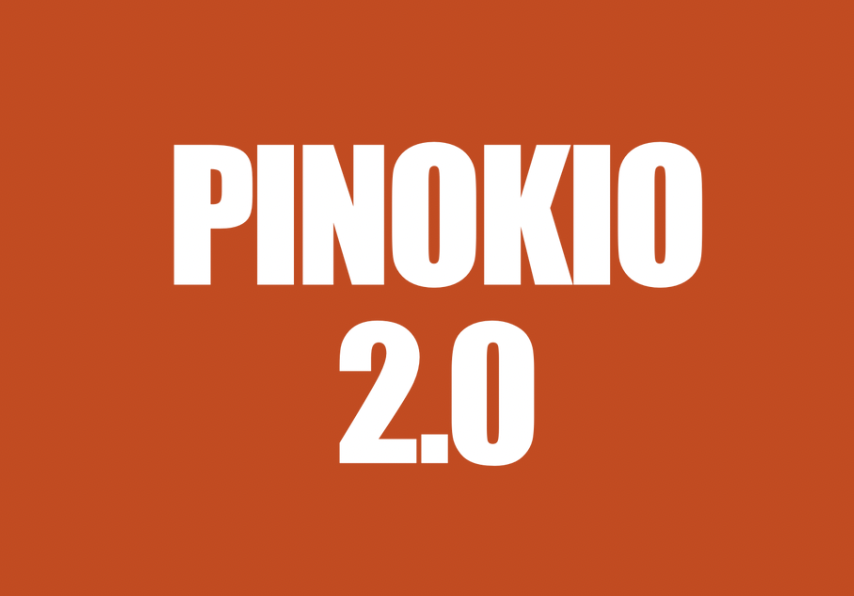
Pinokio 2.0: Redefining Offline Web and AI Apps
Offline web and AI apps often pose challenges, requiring users to navigate multiple steps for app setup and customization. These processes can be confusing and time-consuming, especially for non-tech savvy individuals.
Pinokio 2.0 simplifies the experience by introducing features that automate and streamline these tasks, making offline apps as easy to use as their online counterparts.
Key Features of Pinokio 2.0
- Autostart Scripts
- Pinokio Scripts start automatically without user interaction.
- Eliminates the need for manual app launching.
- Programmable algorithm determines which script to run.
- Entirely automated installation process with just one click to start.
- Zero Click Launch
- Apps can be opened directly from any web browser without launch steps.
- Browser auto-completes the localhost URL for the app.
- Provides an experience similar to online web apps but runs locally.
- Customizable Apps
- End users can customize apps without editing JSON script files.
- Built-in form editor in Pinokio’s “Configure” tab allows easy customization.
- Pinokio Public Node
- Turn your local computer into a public web service instantly.
- Generates a public Cloudflare URL for easy access.
- One-Click Off Switch
- Stop running apps with a single click from the Pinokio home page.
- Gradio File System
- Default storage for uploaded files in a central cache folder.
- Cross-app file sharing is enabled, allowing files from one Gradio app to be used by another.
- Disposable Apps
- Apps can be installed in a disposable manner.
- Option to customize file storage locations.
- Save More Disk Space
- Virtual drives feature utilizes symbolic links to deduplicate files.
- Optimizes storage by reducing redundant files.
- Conda Bug Fix
- Resolves critical bugs related to Conda.
- Install Screen with 3rd Party App Integration
- Allows specifying prerequisite 3rd party apps for installation.
- Users can customize settings before installation of these prerequisites.
- Community Scripts
- Dedicated tab for community-created scripts on the Pinokio Discover page.
- Automated listing of all GitHub repos tagged as “pinokio.”
In conclusion, Pinokio 2.0 provides a seamless user experience, making offline apps as easy to use as their online counterparts.
If you want to stay competitive and evolve your company with AI, consider utilizing Pinokio 2.0. Connect with us at hello@itinai.com for AI KPI management advice and insights into leveraging AI.
Discover how AI can redefine your sales processes and customer engagement at itinai.com.

























