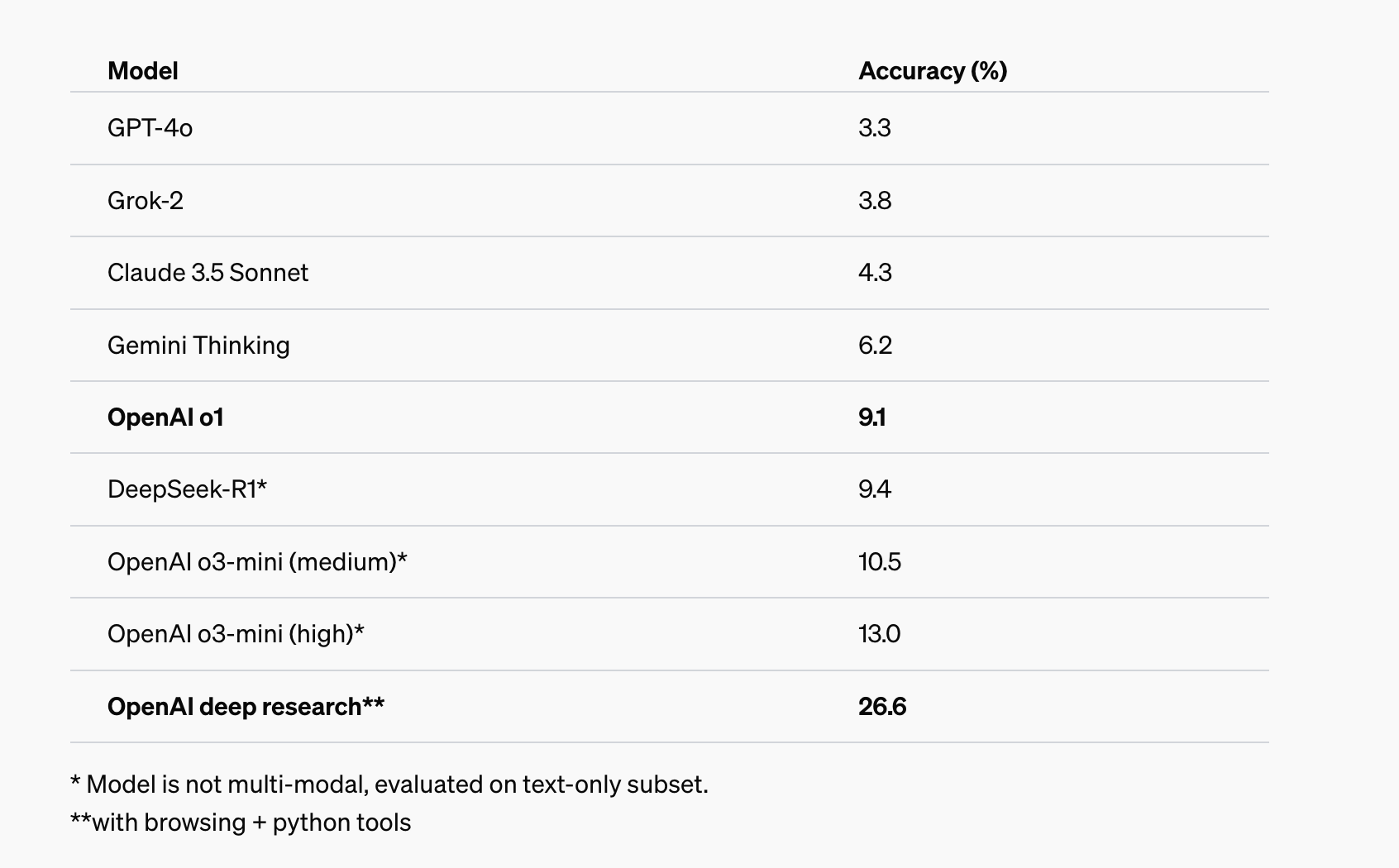
Introducing Deep Research by OpenAI
Deep Research is a powerful tool that helps users perform in-depth investigations on various topics. Unlike regular search engines that provide links, Deep Research creates detailed reports by gathering information from multiple sources. This is especially beneficial for professionals in finance, science, policy, and engineering who need structured insights.
Practical Solutions and Value
Deep Research simplifies the research process by:
- Autonomous Research: It carries out multi-step research tasks and adjusts based on real-time information.
- Multi-Modal Input: Users can add text, images, PDFs, or spreadsheets to enhance their queries.
- Comprehensive Reports: It provides well-structured reports that will soon include images, data visualizations, and analytical insights.
- Performance Benchmarking: The tool excels in expert-level research tasks, proving its ability to handle complex inquiries.
How to Use Deep Research
- Accessing Deep Research: Ensure you are a ChatGPT Pro user and log in to your account.
- Initiating a Research Query: In the ChatGPT interface, find the message composer and select the “Deep Research” option.
- Submitting Your Query: Enter your research question and upload relevant files for context.
- Processing Time: Expect results in 5 to 30 minutes, depending on complexity.
- Reviewing the Report: The report will summarize findings and include citations, with future updates adding more visual elements.
Example Use Case
If you’re researching changes in the retail industry:
- Open ChatGPT and activate Deep Research.
- Enter a query like “Analyze significant changes in the retail industry over the past three years.”
- Upload relevant data for better context.
- Submit the query and wait for processing.
- Review the final report, which will include trends and expert insights.
Conclusion
Deep Research makes complex research tasks easier by providing structured, well-sourced information. By following the steps outlined, users can effectively generate detailed insights. As OpenAI enhances this feature, it will become an even more valuable resource for researchers and professionals.
For more details, check out the Details here. Follow us on Twitter, join our Telegram Channel, and connect with our LinkedIn Group. Don’t forget to join our 75k+ ML SubReddit.
Transform Your Business with AI
Stay competitive by leveraging AI solutions like Deep Research:
- Identify Automation Opportunities: Find key customer interactions that can benefit from AI.
- Define KPIs: Ensure measurable impacts on business outcomes.
- Select an AI Solution: Choose tools that fit your needs and allow customization.
- Implement Gradually: Start with a pilot, gather data, and expand wisely.
For AI KPI management advice, connect with us at hello@itinai.com. For continuous insights, stay tuned on our Telegram or Twitter.
Discover how AI can enhance your sales processes and customer engagement at itinai.com.




























