YouTube Music has introduced a new feature that enables users to create custom cover art for their playlists using AI. Users can select from different categories, such as animals and nature, and ask the AI to create artwork based on specific prompts. The feature is currently only available to users in the US, but YouTube Music has plans to expand globally. Additionally, the service is rolling out other features, including a “speed dial” option and the ability to create custom radio stations.
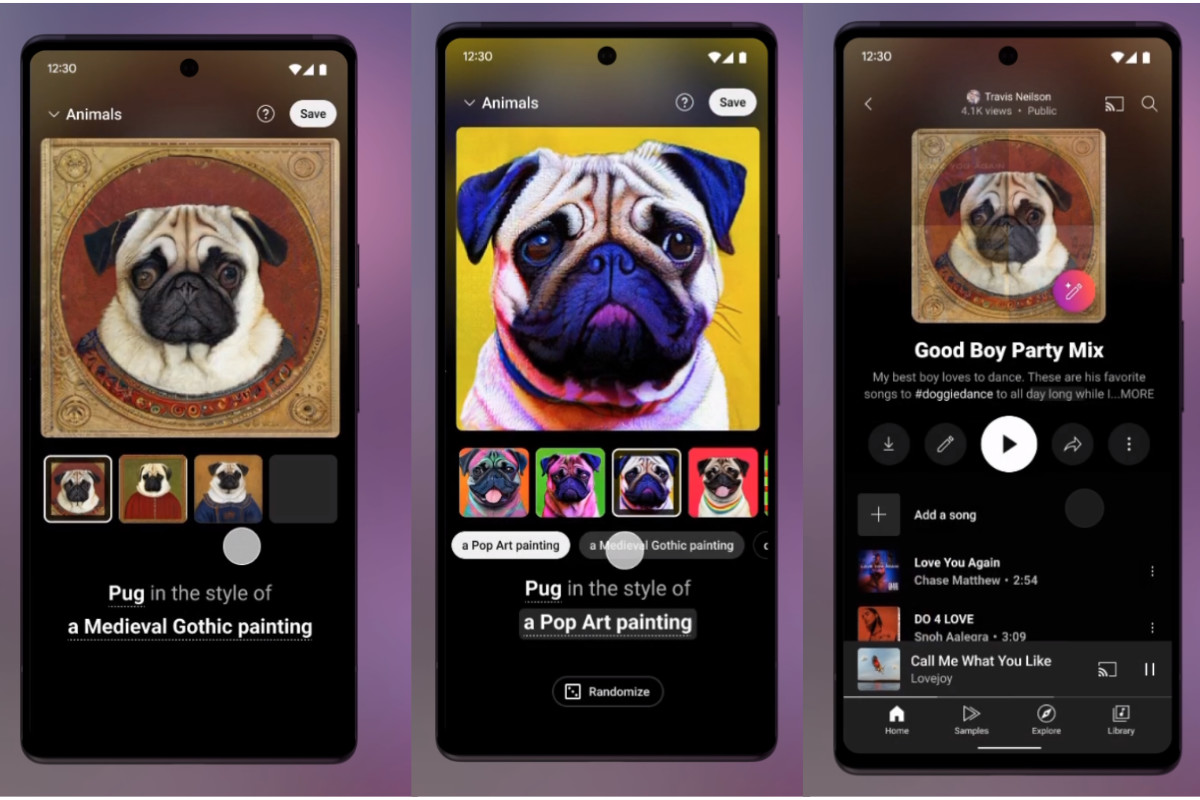
Make Your Own Playlist Art on YouTube Music with AI
YouTube Music has introduced a new feature that allows users to create custom cover art for their playlists using artificial intelligence (AI). Instead of uploading your own pictures, you can now rely on AI to generate unique artwork. This feature offers more personalization options for your playlists.
To get started, simply click on the pen icon in the bottom right corner of your existing playlist’s cover. You will see a range of categories to choose from, such as animals, food and drinks, colors, nature, and travel.
After selecting a category, you can either hit “randomize” or choose from different prompts. For example, you can ask the AI to create art featuring a pug “in the style of a Medieval Gothic painting.”
The AI will then present you with five different options. Once you select one and hit “save,” that artwork becomes the new cover for your playlist.
Currently, this AI art feature is only available to users in the United States who use the English-language version of the app. However, YouTube Music plans to expand this feature to other regions and languages in the future.
In addition to the AI art feature, YouTube Music is rolling out other enhancements. One upcoming feature is a “speed dial” option that will display your most-listened-to songs on your homepage. These changes are part of YouTube Music’s efforts to improve its service and compete with platforms like Spotify.
Practical Solutions for AI Integration in Your Company
If you want to leverage AI to evolve your company and stay competitive, consider the benefits of using AI in your business. Here are some practical steps to get started:
- Identify Automation Opportunities: Locate key customer interaction points that can benefit from AI.
- Define KPIs: Ensure that your AI initiatives have measurable impacts on business outcomes.
- Select an AI Solution: Choose tools that align with your needs and offer customization.
- Implement Gradually: Start with a pilot, gather data, and expand AI usage judiciously.
If you need advice on AI KPI management, connect with us at hello@itinai.com. For continuous insights into leveraging AI, stay tuned on our Telegram channel or follow us on Twitter @itinaicom.
Spotlight on a Practical AI Solution: AI Sales Bot
Consider using the AI Sales Bot from itinai.com/aisalesbot. This bot is designed to automate customer engagement 24/7 and manage interactions across all stages of the customer journey. Discover how AI can redefine your sales processes and customer engagement by exploring our solutions at itinai.com.
List of Useful Links:
- AI Lab in Telegram @aiscrumbot – free consultation
- Make Your Own Playlist Art on YouTube Music with AI
- GreatAIPrompts: AI Prompts, AI Tools & AI News
- Twitter – @itinaicom




























