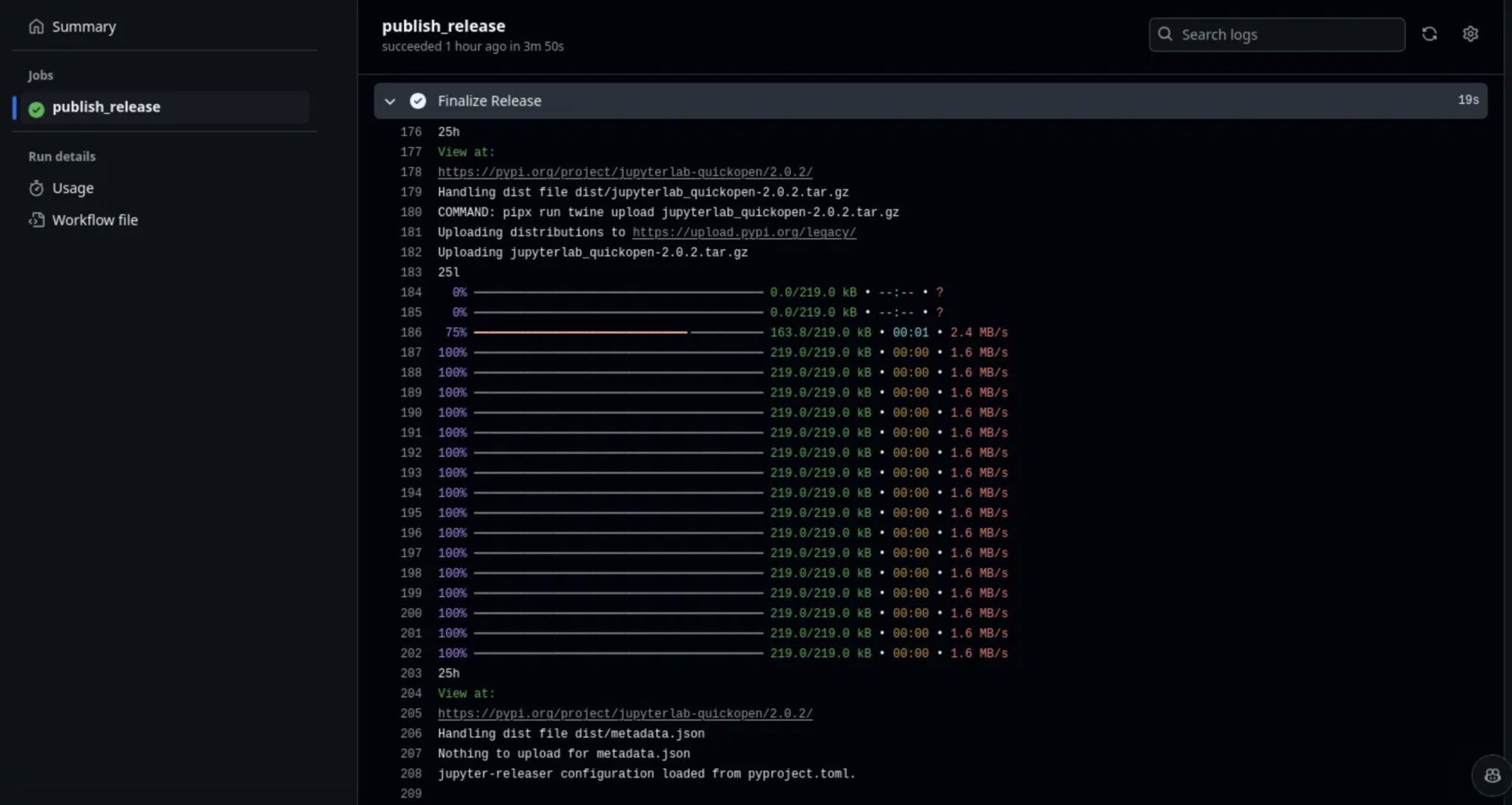
Streamlining Software Releases with Jupyter Releaser
Understanding the Challenge
The open-source community often faces difficulties in managing software releases. Issues such as inconsistent release practices across different projects and error-prone manual processes can make releasing new software versions overwhelming for developers. Jupyter, known for its popular data science tools, has experienced these challenges due to the need for synchronized releases across its many projects.
Introducing Jupyter Releaser
The Jupyter team has launched **Jupyter Releaser**, an automation tool designed to simplify and standardize the release process for Jupyter projects. This tool enhances **efficiency**, **reliability**, and **consistency** in managing software releases.
Key Features and Benefits
– **Automation of Tasks:** Jupyter Releaser automates the creation of changelogs, builds distributions, and publishes artifacts, which previously required significant manual effort.
– **Best Practices:** It establishes standardized procedures that can be shared across the Jupyter community, leading to a smoother release cycle.
– **Integration with GitHub Actions:** The tool works seamlessly with GitHub Actions, automating tasks such as:
– Tagging versions
– Generating changelogs from GitHub issues
– Publishing Python packages to PyPI
– **Flexibility and Customization:** Users can customize the tool to fit specific project needs while maintaining a standard approach.
– **Error Reduction:** Automation minimizes human errors, ensuring consistent execution of tasks and reducing the risk of broken releases.
The Impact of Jupyter Releaser
The Jupyter Releaser is a significant advancement in the software release process for Jupyter projects. By automating repetitive tasks and standardizing workflows, it helps the Jupyter community save time, decrease errors, and ensure consistency across various repositories. As open-source projects become more complex, tools like Jupyter Releaser are essential for allowing teams to focus on innovation rather than the intricacies of release management.
Getting Started with Jupyter Releaser
To install the latest version, ensure you have **pip** installed and run the following command:
**pip install git+https://github.com/jupyter-server/jupyter_releaser**
For more details, check out the GitHub repository. Follow us on Twitter, join our Telegram channel, and become part of our LinkedIn group. If you appreciate our work, subscribe to our newsletter and join our **55k+ ML SubReddit**.
Explore AI Solutions
Evolve your business with AI and stay competitive by utilizing Jupyter Releaser to improve your software release processes.
– **Identify Automation Opportunities:** Find key areas for AI integration that enhance customer interactions.
– **Define KPIs:** Ensure that your AI initiatives have measurable impacts on your business.
– **Select the Right AI Solution:** Choose tools that fit your needs and allow for customization.
– **Implement Gradually:** Start with a pilot program, gather data, and expand your AI usage wisely.
For advice on AI KPI management, connect with us at hello@itinai.com. Stay updated on leveraging AI by following us on Telegram at t.me/itinainews or on Twitter @itinaicom. Discover how AI can transform your sales and customer engagement processes at itinai.com.
























