Summary:
The “Failed to request POST due to non-JSON response” error in Midjourney occurs when the server sends a response not in JSON format, leading to communication issues on Discord. Solutions include checking server status, restarting Discord, simplifying prompts, clearing cache, and contacting Midjourney support. These steps can resolve the error and improve prompt creation.
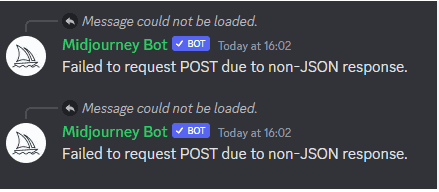
“`html
Explained “Failed to request POST due to non-JSON response” Error in Midjourney
The “Failed to request POST due to non-JSON response” error in Midjourney occurs when Midjourney and the server try to communicate to each other. Midjourney expects the server to respond in JSON, but sometimes, it gets a response in a different format, not JSON. This can lead to communication issues and error messages.
How to Finally Fix “Failed to request POST due to non-JSON response” in Midjourney
Method 1: Checking Midjourney and Discord Server Status
Visit the Midjourney and Discord status pages to get real-time updates on any technical difficulties or downtimes these servers might be experiencing. If there are notifications of problems on these pages, the issue is not specific to you. These pages can also offer information about which services are impacted and might give an estimated time for resolution.
Method 2: Restarting Discord and Reinviting Midjourney Bot
If the server status shows everything is normal, restart the Discord application and consider reinviting the Midjourney bot to your server or chat. This process involves removing and adding the bot, effectively resetting its connection and settings.
Method 3: Simplifying Your Prompt
If the complexity or length of your prompt might be causing the issue, try simplifying your prompt or breaking it into smaller, more manageable parts.
Method 4: Clearing Browser Cache and Cookies
If you’re accessing Midjourney through a web browser, outdated or corrupted cache and cookies can cause issues. Clearing these files forces your browser to fetch fresh data, which can resolve many types of errors.
Method 5: Contacting Midjourney Support
If none of the above steps work, contacting Midjourney’s support team can provide further assistance. They can offer more targeted solutions based on the specifics of your issue.
Remember the importance of server status checks, simplifying prompts, and, occasionally, just giving it some time. With these insights, you’re better equipped to handle such errors and continue creating amazing images with Midjourney.
“`
List of Useful Links:
- AI Lab in Telegram @aiscrumbot – free consultation
- How to Fix Midjourney Error: “Failed to request POST due to non-JSON response”
- GreatAIPrompts: AI Prompts, AI Tools & AI News
- Twitter – @itinaicom



























