This tutorial provides step-by-step instructions on how to delete your Character.ai account both via the website and the mobile app. It includes detailed guidance on logging in, accessing profile settings, and confirming the account deletion. The irreversible nature of the action is emphasized, and users are reassured that they can download their data.
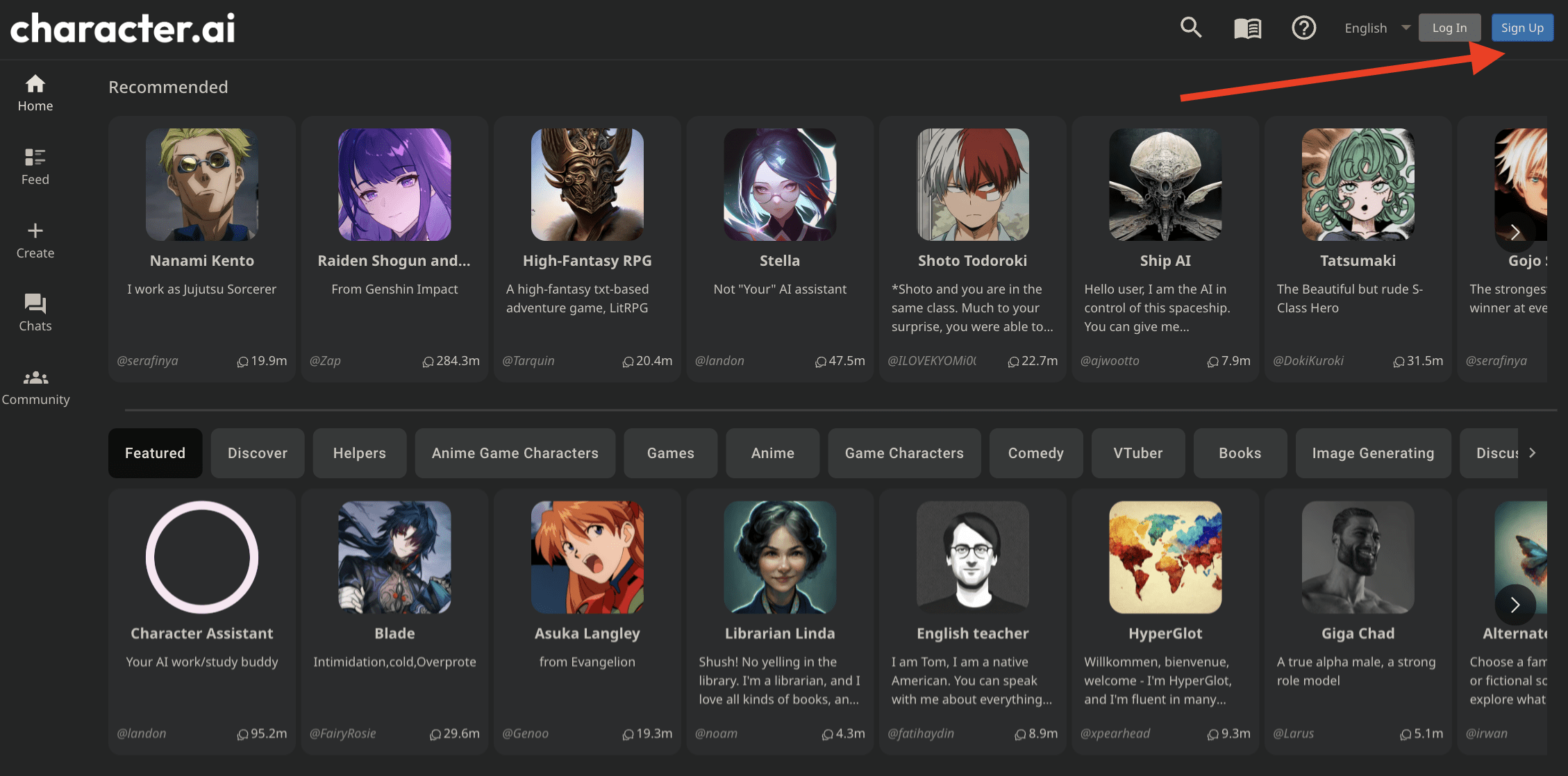
How to Delete Your Character.ai Account
Steps to Delete Character.ai Account
Follow this guide to permanently delete your Character AI account. Each step is explained to ensure you can follow through easily and confidently.
Step 1: Log In to Your Account
Start by accessing the Character.AI website. Enter your login details (username and password) on the sign-in page. This will take you to your dashboard to access your account’s various features.
Step 2: Navigate to Profile Settings
Once logged in, look towards the top right corner of the page. Click on the option or icon for your account settings, often represented by your profile picture or a gear icon.
Step 3: Access Preferences
Within your account or profile settings, locate the Preferences section. Click on it to find more options related to your account preferences.
Step 4: Select “Remove Account”
In the Preferences menu, scroll until you find the Remove Account option. Select it to initiate the account deletion process.
Step 5: Confirm Account Deletion
After selecting Remove Account, a dialog box will pop up. Enter your username to confirm account deletion and click the Export my data checkbox to download your data. Click on the REMOVE ACCOUNT button to permanently delete your Character AI account.
Deleting Your Character AI Account via Mobile App
If you’re using the Character AI mobile app, follow these simple steps to delete your account.
Step 1: Open Your Profile
Launch the Character AI app on your mobile device. Once open, navigate to your profile by tapping your profile picture or profile icon.
Step 2: Access Settings
In your profile view, look for the settings icon. Tap on it to access your account settings.
Step 3: Choose “Remove Account”
Scroll through the settings options until you find the Remove Account choice. Tap on it to begin the account deletion process.
Following these steps will successfully delete your Character AI account from your mobile or Character.ai web app. Remember, this action is irreversible, so ensure you know your decision before completing these steps.
List of Useful Links:
- AI Lab in Telegram @aiscrumbot – free consultation
- How to Delete Character.ai Account (Tutorial)
- GreatAIPrompts: AI Prompts, AI Tools & AI News
- Twitter – @itinaicom























