OpenAI has introduced a new feature called “Create a GPT” in ChatGPT, allowing users to create custom versions of ChatGPT for specific tasks or interests. Users can train ChatGPT on their own data without the need for coding expertise. OpenAI plans to launch a GPT Store where users can publish their custom GPTs and potentially earn money based on usage. The process of creating custom GPTs is explained in a step-by-step guide.
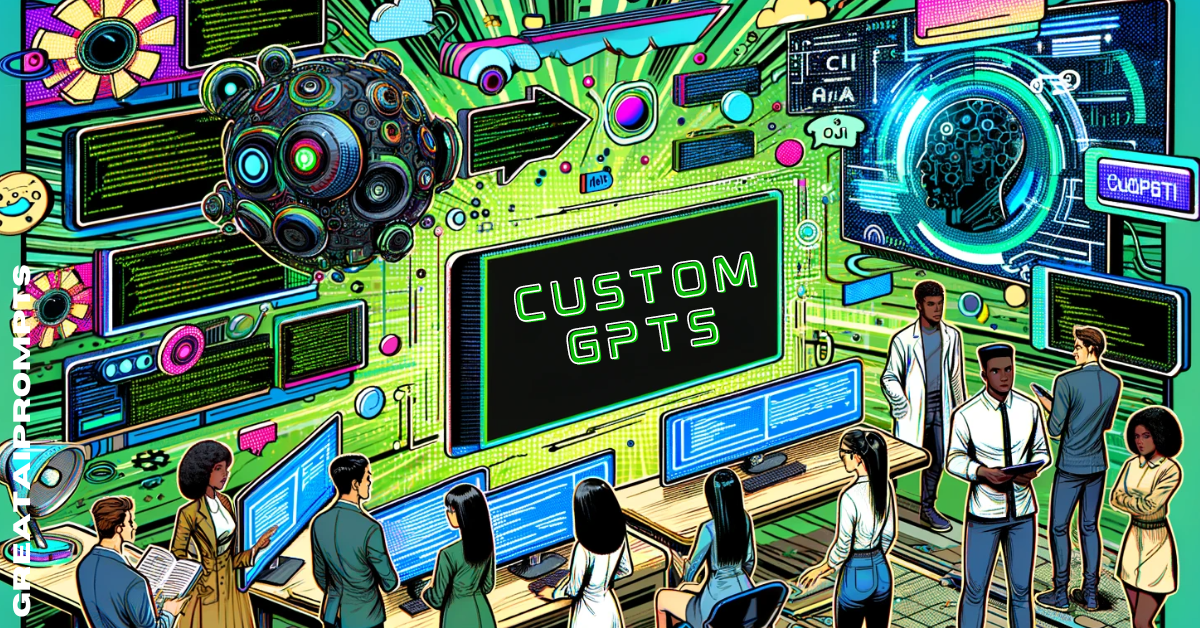
Create Your Custom GPTs in ChatGPT and Earn Money
OpenAI has introduced a new feature called “Create a GPT” in ChatGPT that allows anyone, regardless of coding skills, to create custom versions of ChatGPT for specific tasks or interests. These custom GPTs can be used for personal use, within a company, or shared with the world.
The best part is that you don’t need to be a coding expert to create your own GPT. OpenAI plans to launch a GPT Store where you can showcase your GPTs and earn money based on the number of users who use your GPT.
What is the Create a GPT Feature?
The Create a GPT feature in ChatGPT allows you to design your own GPT for specific tasks or interests. You can use Bing, DALL-E, and GPT models to train ChatGPT on any task you want.
Creating a custom GPT does not require any programming expertise. It’s a user-friendly process that anyone can follow.
Steps to Create Custom GPTs in ChatGPT
1. Upgrade to ChatGPT Plus: Make sure you are a ChatGPT Plus subscriber to access the Create a GPT feature.
2. Log in to ChatGPT: Log in to your ChatGPT Plus account and click on Explore. Select Create a GPT to begin.
3. Describe Your GPT: In the GPT Builder, describe the purpose of your GPT. You can use a prompt to generate your own GPT or choose to train GPT on your own datasets.
4. Customize Your GPT: Enhance your GPT’s capabilities by adding conversation starters, knowledge, capabilities, and actions. These features allow you to guide the GPT’s responses and provide it with specific information.
5. Test Your GPT: Use the Preview panel to test your GPT’s responses and make adjustments based on the outcomes.
6. Save Your GPT: Decide the level of accessibility for your GPT – Only me, Only people with a link, or Public. Save your GPT accordingly.
Earning Money with Custom GPTs
OpenAI plans to launch a GPT Store where creators can publish their custom GPTs. Creators can earn money based on the popularity and usage of their GPTs. The more useful and popular your GPT is, the more you can earn.
To create your custom GPTs and start earning with ChatGPT, follow the step-by-step guide provided above. For more information on leveraging AI for your business, contact us at hello@itinai.com.
Discover practical AI solutions like the AI Sales Bot from itinai.com/aisalesbot, designed to automate customer engagement and manage interactions across all customer journey stages.
List of Useful Links:
- AI Lab in Telegram @aiscrumbot – free consultation
- How to Create Your Custom GPTs in ChatGPT (And Make Money)
- GreatAIPrompts: AI Prompts, AI Tools & AI News
- Twitter – @itinaicom


























