Midjourney’s latest AI version, V5, is gaining attention for its ability to generate realistic images from text prompts. To enable V5 in Midjourney, follow these steps: 1) Open Midjourney on Discord and navigate to the “Newcomer Rooms” section, 2) Type the command “/settings” to access personal settings, 3) Select the V5 engine version to activate it. V5 offers improved image quality and resolution compared to earlier versions. It also better understands complex prompts and allows for a wider range of artistic expressions.
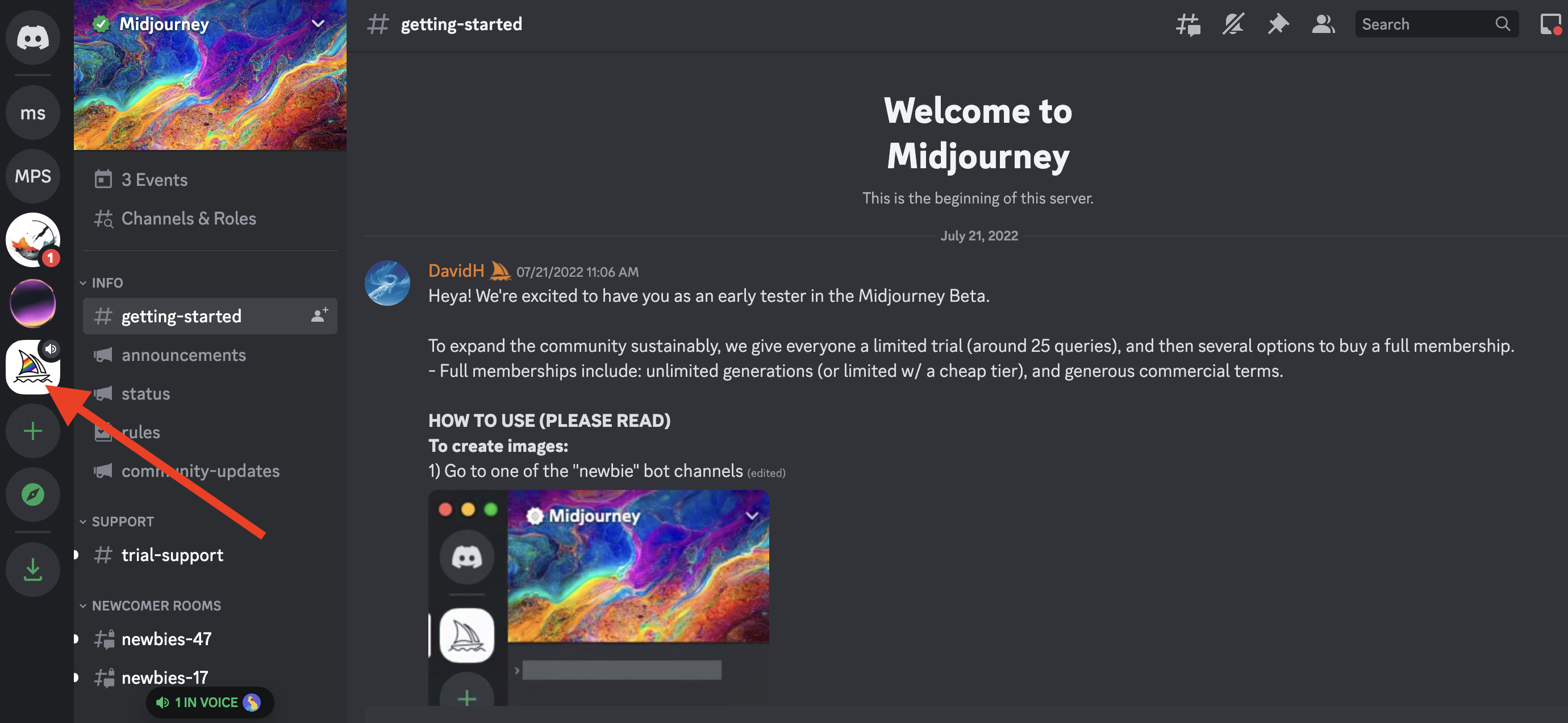
Enable Midjourney V5 in Just a Few Simple Steps
If you’re already using Midjourney Pro and want to try out the upgraded V5 version, enabling it is super simple. Follow these steps:
Step 1: Open Midjourney on Discord
Make sure you’re in the Midjourney server on Discord. Look for the Midjourney listing in the upper left corner. Scroll down to the Newcomer Rooms section and find a channel with “newbies” in the name. Click inside the chat window at the bottom.
Step 2: Enable V5 in Midjourney
Type “/settings” exactly as written in the chat box and hit enter. A settings overlay will appear. Look for the Current suffix section and scroll through the engine versions. Click on “Midjourney Model V5.2” to activate Version 5. Your Current suffix will change to “–v5”. Alternatively, you can add the “v5” parameter to your Midjourney prompts to generate images using the latest models.
That’s it! You’ve successfully enabled V5 in Midjourney and can now create high-quality images with better upscaling options.
Difference Between Midjourney Versions
With each new version, Midjourney’s algorithms improve, resulting in more realistic and detailed AI art. Let’s compare the major differences:
Midjourney V1 (February 2022)
Conceptual representation with less detailed realism.
Midjourney V2 (April 2022)
Improved form and content, with dreamlike artistic quality.
Midjourney V3 (July 2022)
Enhanced lighting and shadowing techniques for more lifelike images.
Midjourney V4 (November 2022)
Highest quality images among contemporaries, suitable for various subjects.
Midjourney V5 (March 2023 and Beyond)
Continued trend of enhanced realism, aesthetic images with improved clarity and precision.
Why Use Higher Versions in Midjourney?
Upgrading to higher versions of Midjourney offers several benefits:
- Noticeable improvement in image detail and realism
- Higher resolutions for sharper, clearer images
- Better understanding of complex prompts for accurate visual translation
- Ability to apply artistic style words effectively for diverse aesthetic styles
Using V5 allows for more sophisticated and professional AI artworks. Experiment with different versions and let us know your thoughts!
For more resources and information, check out the links below:
More Read
- 4 Ways to Use Midjourney Privately (Without Others Seeing)
- How to Cancel Your Midjourney Subscription (Simple Steps)
- AUTOMATIC1111: Complete Guide to Stable Diffusion WebUI
- How to Use ChatGPT Plus (GPT 4) for Free: 5 Secret Hacks
- 5 Best Prompt Guides For Text-to-Image Models
Discover the Power of AI for Your Company
Evolve your company with AI and stay competitive. Here’s how:
- Identify Automation Opportunities: Find customer interaction points that can benefit from AI.
- Define KPIs: Ensure your AI efforts have measurable impacts on business outcomes.
- Select an AI Solution: Choose customizable tools that align with your needs.
- Implement Gradually: Start with a pilot, gather data, and expand AI usage judiciously.
For AI KPI management advice, connect with us at hello@itinai.com. Stay tuned for continuous insights into leveraging AI on our Telegram channel or Twitter @itinaicom.
Spotlight on a Practical AI Solution: AI Sales Bot
Automate customer engagement and manage interactions across all customer journey stages with the AI Sales Bot from itinai.com/aisalesbot. Discover how AI can redefine your sales processes and customer engagement.
List of Useful Links:
- AI Lab in Telegram @aiscrumbot – free consultation
- Easiest Way to Enable Midjourney V5 (Tutorial)
- GreatAIPrompts: AI Prompts, AI Tools & AI News
- Twitter – @itinaicom


























