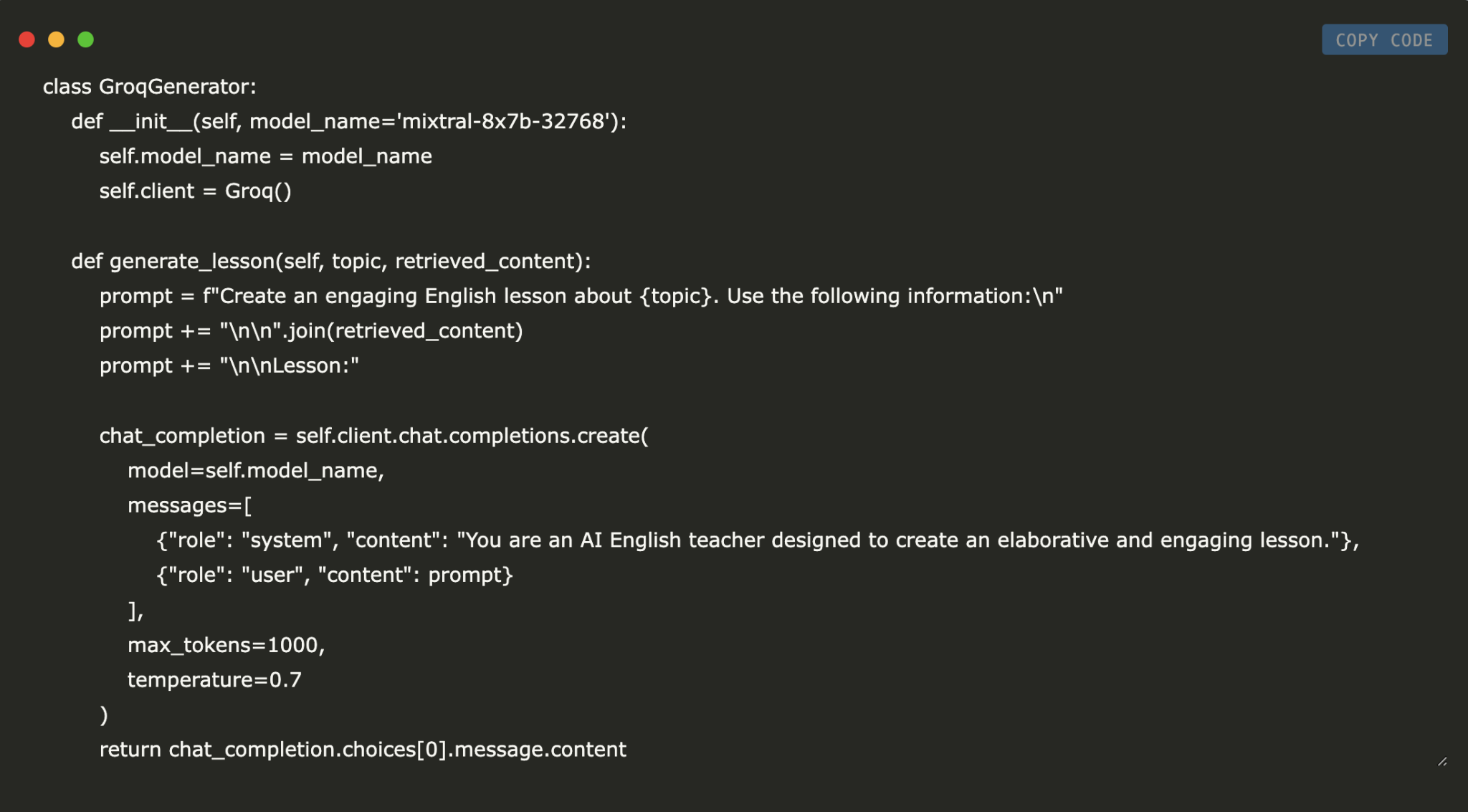
Current AI Trends
Three key areas in AI are:
- LLMs (Large Language Models)
- RAG (Retrieval-Augmented Generation)
- Databases
These technologies help create tailored AI systems across various industries:
- Customer Support: AI chatbots provide instant answers from knowledge bases.
- Legal and Financial: AI summarizes documents and aids in case research.
- Healthcare: AI assists doctors with research and drug interactions.
- E-Learning: Personalized corporate training through AI.
- Journalism: AI helps summarize news and fact-check information.
- Software Development: AI supports coding and debugging tasks.
- Scientific Research: AI conducts literature reviews efficiently.
This approach enhances knowledge retrieval, automates content creation, and personalizes user interactions.
Creating an AI-Powered English Tutor
In this tutorial, we will build an AI English tutor using RAG. This system combines:
- ChromaDB: A vector database for storing English learning materials.
- Groq API: AI for generating structured lessons.
The process involves:
- Extracting text from PDFs.
- Storing knowledge in a vector database.
- Retrieving relevant content.
- Generating detailed AI-powered lessons.
The aim is to create an interactive tutor that generates lessons based on stored knowledge, ensuring accuracy and relevance.
Step 1: Install Required Libraries
Install the following libraries:
- PyPDF2: Extracts text from PDF files.
- groq: Accesses Groq’s AI API for text generation.
- chromadb: A vector database for efficient text retrieval.
- sentence-transformers: Generates meaningful text embeddings.
- nltk: A toolkit for natural language processing.
- fpdf: Creates and manipulates PDF documents.
- torch: A framework for machine learning tasks.
Step 2: Download NLP Tokenization Data
Use NLTK to download the required dataset for sentence tokenization.
Step 3: Set Up NLTK Data Directory
Create a dedicated directory for NLTK data to store resources.
Step 4: Import Required Libraries
Import all necessary libraries for the project.
Step 5: Load Environment Variables and API Key
Load environment variables securely to manage API keys.
Step 6: Define the Vector Database Class
Create a class to interact with ChromaDB for storing and retrieving text knowledge.
Step 7: Implement AI Lesson Generation with Groq
Develop a class to generate AI-powered English lessons using the Groq model.
Step 8: Combine Vector Retrieval and AI Generation
Integrate the VectorDatabase and GroqGenerator to create a complete teaching system.
Conclusion
We have built an AI-powered English tutor that utilizes a vector database and Groq’s AI model. This system:
- Extracts text from PDFs.
- Stores knowledge efficiently.
- Retrieves contextual information.
- Generates detailed, engaging lessons dynamically.
This approach ensures learners receive accurate and well-organized English lessons without manual content creation. The system can be expanded with more learning modules and improved AI responses for a more interactive experience.
For further resources, use the Colab Notebook. Stay connected with us on Twitter, join our Telegram Channel, and be part of our LinkedIn Group. Don’t forget to check out our 70k+ ML SubReddit.
Promotional Note
To evolve your company with AI, identify automation opportunities, define KPIs, select suitable AI solutions, and implement gradually. For AI KPI management advice, contact us at hello@itinai.com. For continuous insights, follow us on Telegram or Twitter.
























