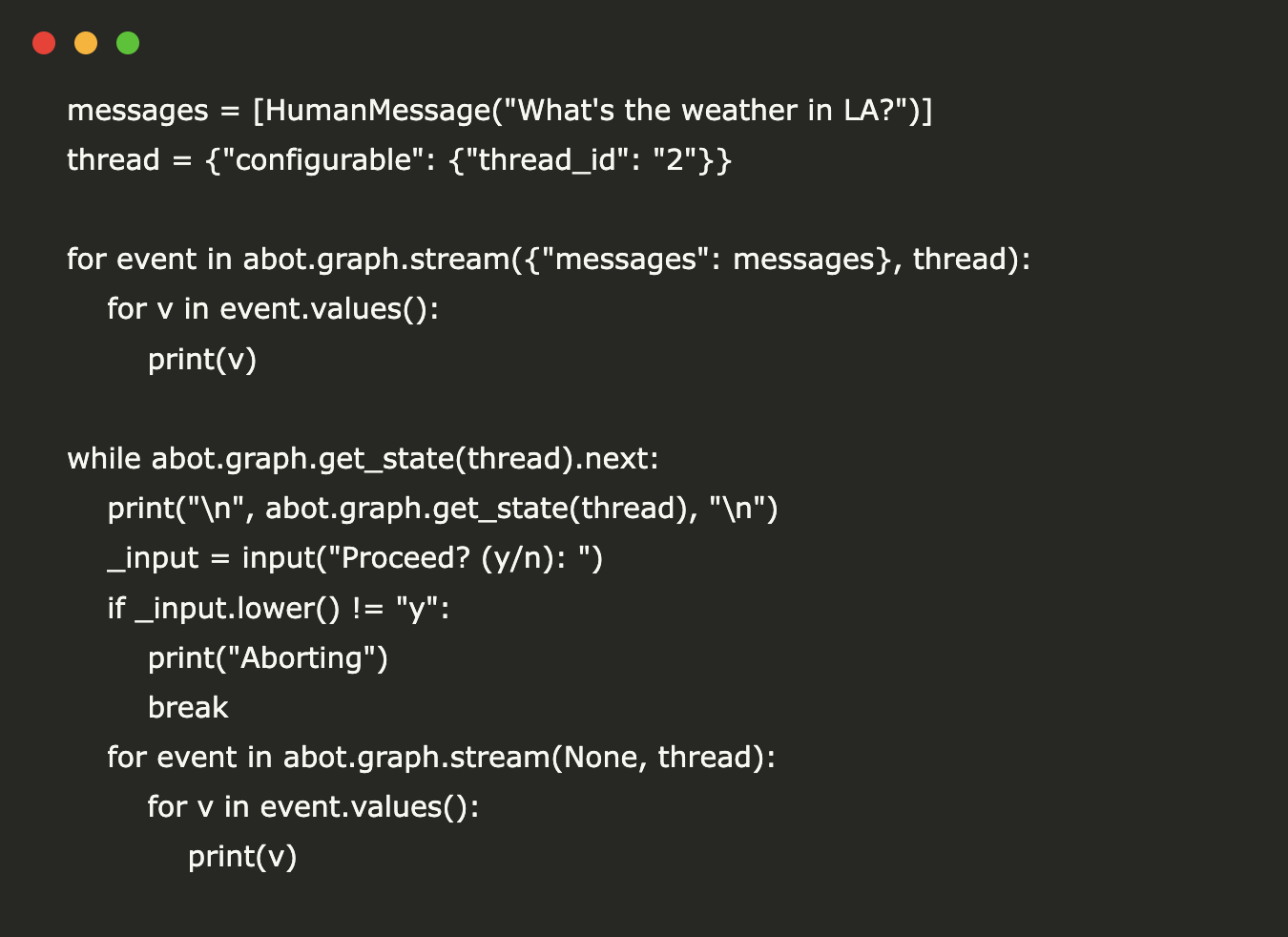
Creating an AI Agent with Human Oversight
Introduction
In this tutorial, we will enhance our AI agent by adding a human oversight feature. This allows a person to monitor and approve the agent’s actions using LangGraph. Let’s see how we can implement this.
Setting Up the Agent
We will start from our previous setup. First, we need to install the necessary packages and set up our environment.
Installation Commands:
- Install required libraries:
pip install langgraph==0.2.53 langgraph-checkpoint==2.0.6 langgraph-sdk==0.1.36 langchain-groq langchain-community langgraph-checkpoint-sqlite==2.0.1
Environment Variables:
- Set your API keys:
os.environ['TAVILY_API_KEY'] = "<TAVILY_API_KEY>"os.environ['GROQ_API_KEY'] = "<GROQ_API_KEY>"
Defining the Agent
We will create an agent class that handles messages and actions. This class will include:
- Calling the OpenAI model for responses.
- Checking for actions that need to be taken.
- Executing those actions using specified tools.
Setting Up the Agent State
We will modify how messages are stored in the agent’s state. This allows us to replace messages with the same ID instead of just adding new ones.
Adding a Human in the Loop
To ensure human oversight, we will add a parameter that requires manual approval before the agent takes any action. This makes sure that a human can review decisions before they are executed.
Running the Agent
We will initialize the agent with a prompt and run it to see how it operates. The agent will respond to queries and pause for human approval before executing any actions.
Interactive Human Approval
We will implement a loop that prompts the user for approval before continuing. If the user decides not to proceed, the agent will stop its actions.
Conclusion
You can now involve a human in the decision-making process of your AI agent. Experiment with different settings to see how the agent behaves with human oversight.
Get Started with AI
If you want to integrate AI into your business, consider these steps:
- Identify Automation Opportunities: Find areas that can benefit from AI.
- Define KPIs: Measure the impact of your AI initiatives.
- Select an AI Solution: Choose tools that fit your needs.
- Implement Gradually: Start small, gather data, and expand.
For AI management advice, contact us at hello@itinai.com. For ongoing insights, follow us on Telegram t.me/itinainews or Twitter @itinaicom.
Discover how AI can transform your business processes at itinai.com.



























