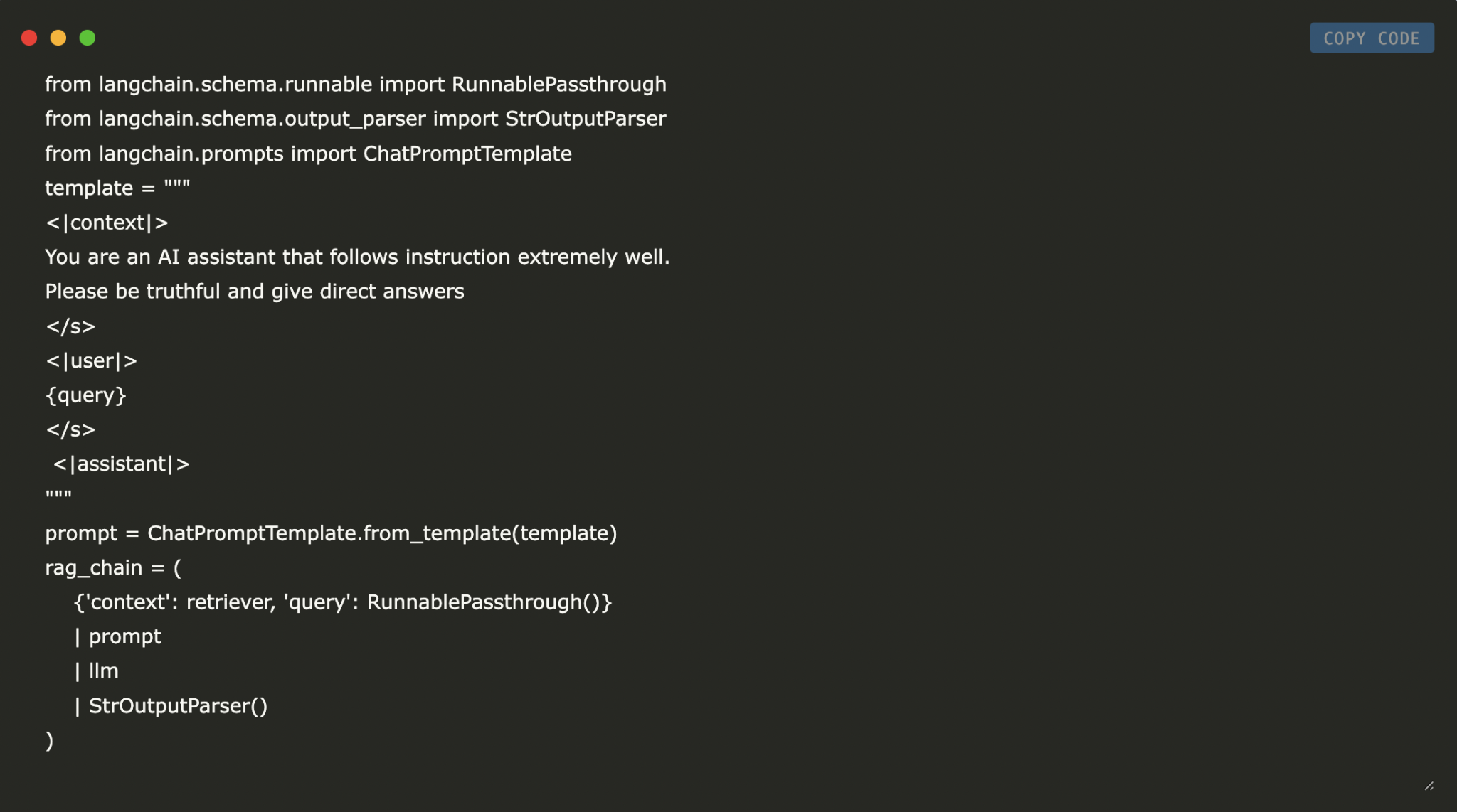
Build a PDF-Based Medical Chatbot
This tutorial shows you how to create a smart chatbot that answers questions based on medical PDFs. We will use the BioMistral LLM and LangChain to manage and process PDF documents effectively.
Practical Solutions and Benefits
- Efficient Processing: Split large PDFs into smaller text chunks for easier analysis.
- Deep Understanding: Use Hugging Face embeddings to capture the meaning of the text.
- Quick Retrieval: Store the information in a Chroma vector database for fast access.
- Accurate Answers: Combine retrieved context with the chatbot’s responses for clear and reliable information.
Setting Up Your Tools
To begin, install the necessary Python packages to process documents and generate embeddings. This setup includes tools for loading PDFs and enabling effective question-answering.
API Key Access
Securely set up your Hugging Face API key to avoid exposing sensitive information in your code.
Loading PDFs
Use the PyPDFDirectoryLoader to scan a folder for PDFs and extract their text, laying the groundwork for further processing.
Text Management
Break down the loaded text into smaller, manageable chunks using the RecursiveCharacterTextSplitter.
Generating Embeddings
Create numerical vectors from the text using HuggingFaceEmbeddings for better semantic understanding.
Building a Vector Store
Store the text chunks in a Chroma vector store and perform a similarity search for relevant information based on user queries.
Retrieving Relevant Documents
Set up a retriever that fetches the most relevant documents from the vector store for any given question.
Initializing the Language Model
Set up the open-source BioMistral LLM using LlamaCpp, configuring it to generate responses based on the retrieved context.
Creating a RAG Chain
Build a Retrieval-Augmented Generation (RAG) chain that incorporates context and processes user queries effectively to generate accurate answers.
Getting Answers
Invoke the RAG chain with user queries to receive clear and concise health-related answers.
Conclusion
By integrating various AI tools, we can create a medical question-answering chatbot that effectively processes large amounts of PDF data. This solution is scalable and can be customized for different fields.
Get Started and Stay Connected
Use our Colab Notebook to begin your journey. Follow us on Twitter, join our Telegram Channel, and connect with our LinkedIn Group for updates.
Explore AI Solutions
If you’re looking to transform your business with AI, consider the following steps:
- Identify Automation Opportunities: Find customer interactions that could benefit from AI.
- Define KPIs: Measure the impact of AI on your business outcomes.
- Select an AI Solution: Choose tools that meet your needs.
- Implement Gradually: Start small, collect data, and expand usage.
For AI KPI management advice, contact us at hello@itinai.com and stay updated on AI insights through Telegram or Twitter.



























