This article discusses the potential of using hexagon maps for data analysis. Hexagon maps provide a balanced geometry for better regional comparisons and improved territorial coverage. The article provides a step-by-step explanation of how to create hexagonal maps in Python, utilizing the H3 and Plotly libraries. The example used in the article is visualizing the distribution of hotels in Barcelona. The article explains data reading and cleaning, hexagon grid generation, assigning hotels to hexagons, data grouping, and visualization using Plotly. The hexagon map allows for better understanding of hotel distribution in Barcelona.
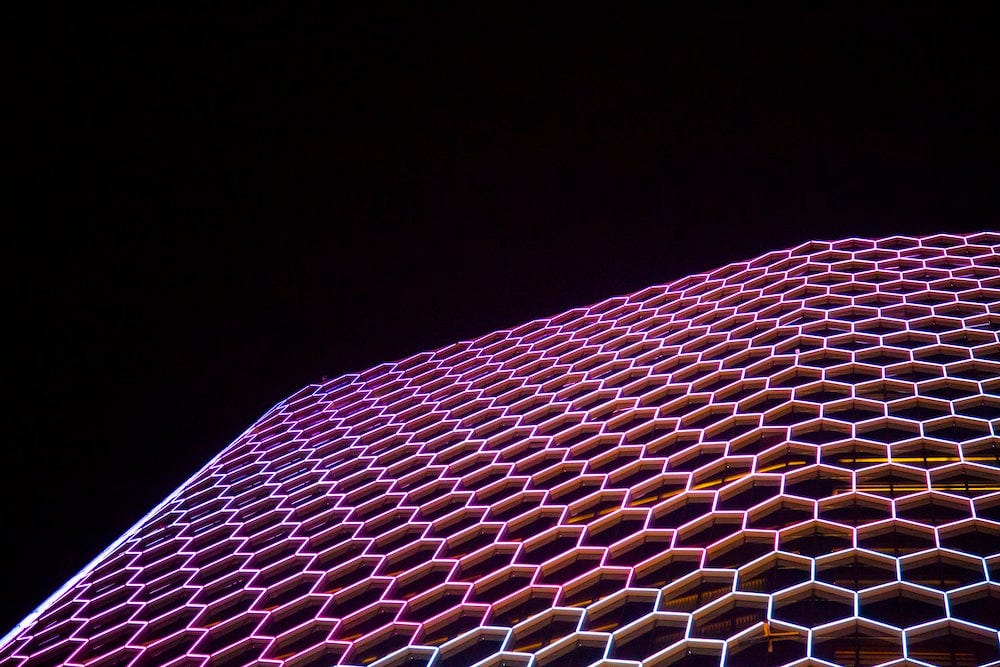
Unlocking the Potential of Hexagon Maps for Data Analysis
When visualizing data across a territory, traditional administrative boundaries can be irregular and vary in size, leading to distorted perceptions. Hexagon maps offer a practical solution by providing balanced geometry for better regional comparisons and improved territorial coverage. In this article, we will explain how to create hexagonal maps using Python libraries H3 and Plotly.
Analysis Data: Barcelona City Hotel Dataset
We will be using a dataset from the open data portal of Barcelona, which contains information on hotels in the city. The number of hotels will be the variable we visualize on the hexagonal map.
Data Reading and Cleaning
After downloading the dataset, we will clean it by selecting relevant columns such as hotel name, geographical location, and other attributes if needed. This will prepare the dataset for visualization.
Hexagon Grid Generation Using H3
To create the hexagonal grid, we will use the H3 library developed by Uber. This library allows us to generate hexagons of different sizes and resolutions. The size and number of concentric rings of hexagons can be adjusted based on the area we want to cover.
Assignment of Each Hotel to Its Respective Hexagon
After creating the hexagonal grid, we need to assign each hotel to the hexagon it belongs to. This information will be stored in a new column called Hexagon_ID.
Data Grouping Based on the Variables to Be Visualized
Next, we group the data based on the hexagon ID and calculate the variables we want to visualize. In this case, we want to display the number of hotels in each hexagon. We also implement a hover-over feature to view the names of hotels in each hexagon.
Data Visualization: Cartographic Representation of Hotels in Barcelona Using Hexagons
Finally, we use Plotly to create a choropleth map that visualizes the distribution of hotels in Barcelona. Each hexagon is colored based on the number of hotels it contains. The map is interactive, allowing us to zoom in and explore different areas of the city.
Summary
Hexagon maps provide a practical alternative to traditional administrative boundaries for visualizing data across a territory. By using regular geometric shapes, hexagon maps offer better regional comparisons and minimize visual bias. In this article, we have explained how to create hexagonal maps using Python libraries H3 and Plotly, using a dataset of hotels in Barcelona as an example.
Discover the Power of AI for Your Business
AI can revolutionize your company and give you a competitive edge. Here are some practical steps to get started:
- Identify Automation Opportunities: Find key customer interaction points that can benefit from AI.
- Define KPIs: Ensure your AI endeavors have measurable impacts on business outcomes.
- Select an AI Solution: Choose tools that align with your needs and provide customization.
- Implement Gradually: Start with a pilot, gather data, and expand AI usage judiciously.
For AI KPI management advice, connect with us at hello@itinai.com. Stay tuned on our Telegram channel or follow us on Twitter @itinaicom for continuous insights into leveraging AI.
Spotlight on a Practical AI Solution: AI Sales Bot
Consider using the AI Sales Bot from itinai.com/aisalesbot to automate customer engagement and manage interactions across all customer journey stages. Discover how AI can redefine your sales processes and customer engagement. Explore solutions at itinai.com.
List of Useful Links:
- AI Lab in Telegram @aiscrumbot – free consultation
- Constructing Hexagon Maps with H3 and Plotly: A Comprehensive Tutorial
- Towards Data Science – Medium
- Twitter – @itinaicom


























