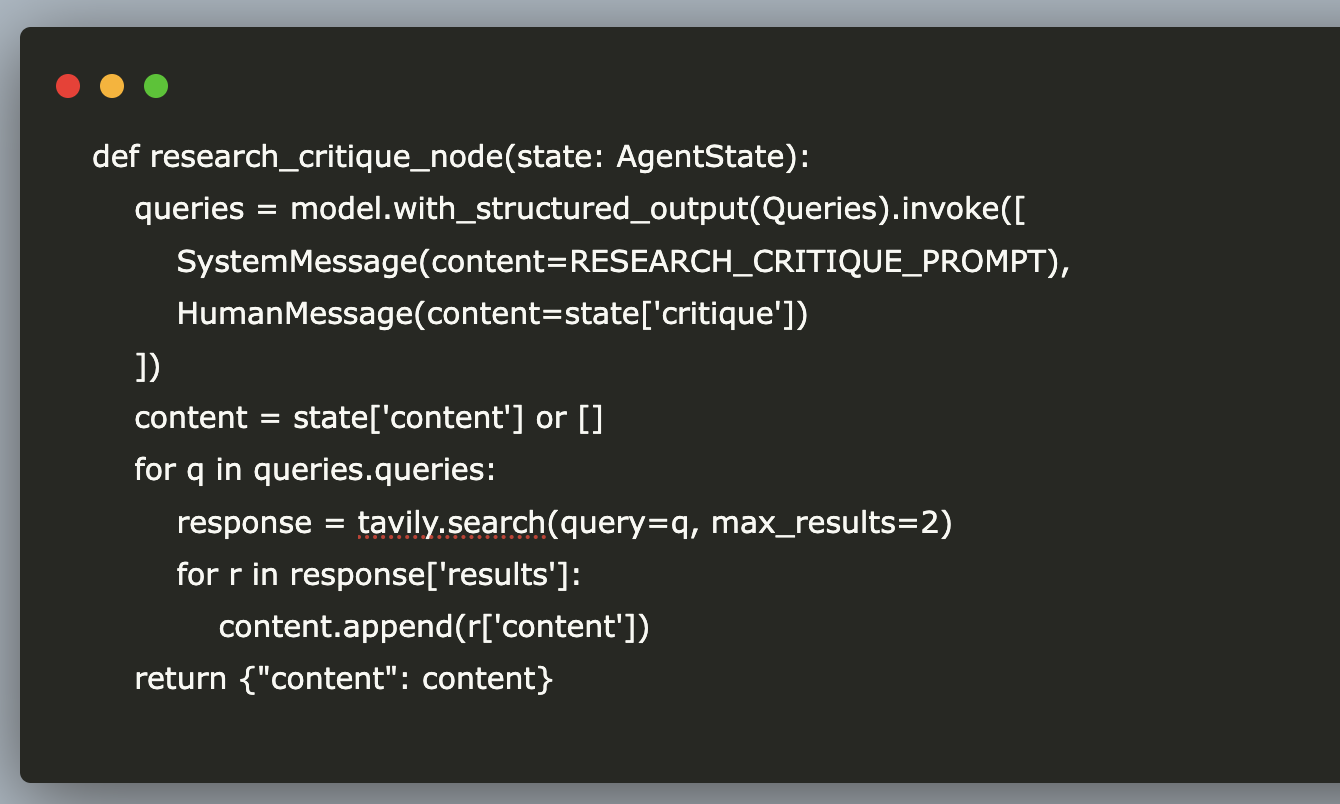
Building an AI-Powered Research Agent for Essay Writing
Overview
This tutorial guides you in creating an AI research agent that can write essays on various topics. The agent follows a clear workflow:
- Planning: Creates an outline for the essay.
- Research: Gathers relevant documents using Tavily.
- Writing: Produces the first draft based on research.
- Reflection: Reviews the draft for improvements.
- Iterative Refinement: Conducts further research and revises the essay until a set number of improvements are made.
Setting Up the Environment
Begin by setting up your environment with the necessary libraries:
pip install langgraph==0.2.53 langgraph-checkpoint==2.0.6 langgraph-sdk==0.1.36 langchain-groq langchain-community langgraph-checkpoint-sqlite==2.0.1 tavily-python
Then, import the required libraries and set your API keys.
Defining the Agent State
The agent keeps track of important information:
- Task: The essay topic.
- Plan: The essay outline.
- Draft: The latest version of the essay.
- Critique: Feedback on the draft.
- Content: Research findings from Tavily.
- Revision Number: Count of revisions made.
Initializing the Language Model
We utilize the free Llama model API from Groq to generate plans, drafts, critiques, and research queries.
Defining the Prompts
We create specific prompts for each phase of the agent’s workflow:
- Planning: Generate a structured outline.
- Writing: Create a well-structured essay based on research.
- Reflection: Provide detailed critique of the draft.
- Research Plan: Generate search queries for supporting information.
- Research Critique: Generate queries to address weaknesses in the essay.
Integrating Tavily for Research
We use Tavily to fetch relevant documents for research-based essay writing.
Implementing the AI Agents
We define several nodes for the agent’s workflow:
- Planning Node: Creates an essay outline.
- Research Plan Node: Generates search queries and retrieves documents.
- Writing Node: Produces the first draft using research content.
- Reflection Node: Critiques the current draft.
- Research Critique Node: Generates additional research queries based on critique.
Defining the Iteration Condition
The agent continues revising the essay until it reaches the maximum number of revisions.
Building the Workflow
We connect the different nodes in the workflow using a state graph.
Running the AI Essay Writer
Finally, we run the AI essay writer with a specific task and maximum revisions.
Future Improvements
Consider these enhancements:
- Create a user-friendly GUI.
- Change the revision condition to allow for user satisfaction.
- Add support for writing directly to PDFs.
Discover AI Solutions for Your Business
Transform your company with AI. Here’s how:
- Identify Automation Opportunities: Find customer interaction points that can benefit from AI.
- Define KPIs: Ensure measurable impacts on business outcomes.
- Select an AI Solution: Choose tools that fit your needs.
- Implement Gradually: Start with a pilot project and expand wisely.
For AI KPI management advice, contact us at hello@itinai.com. For continuous insights, follow us on Telegram or Twitter.
























