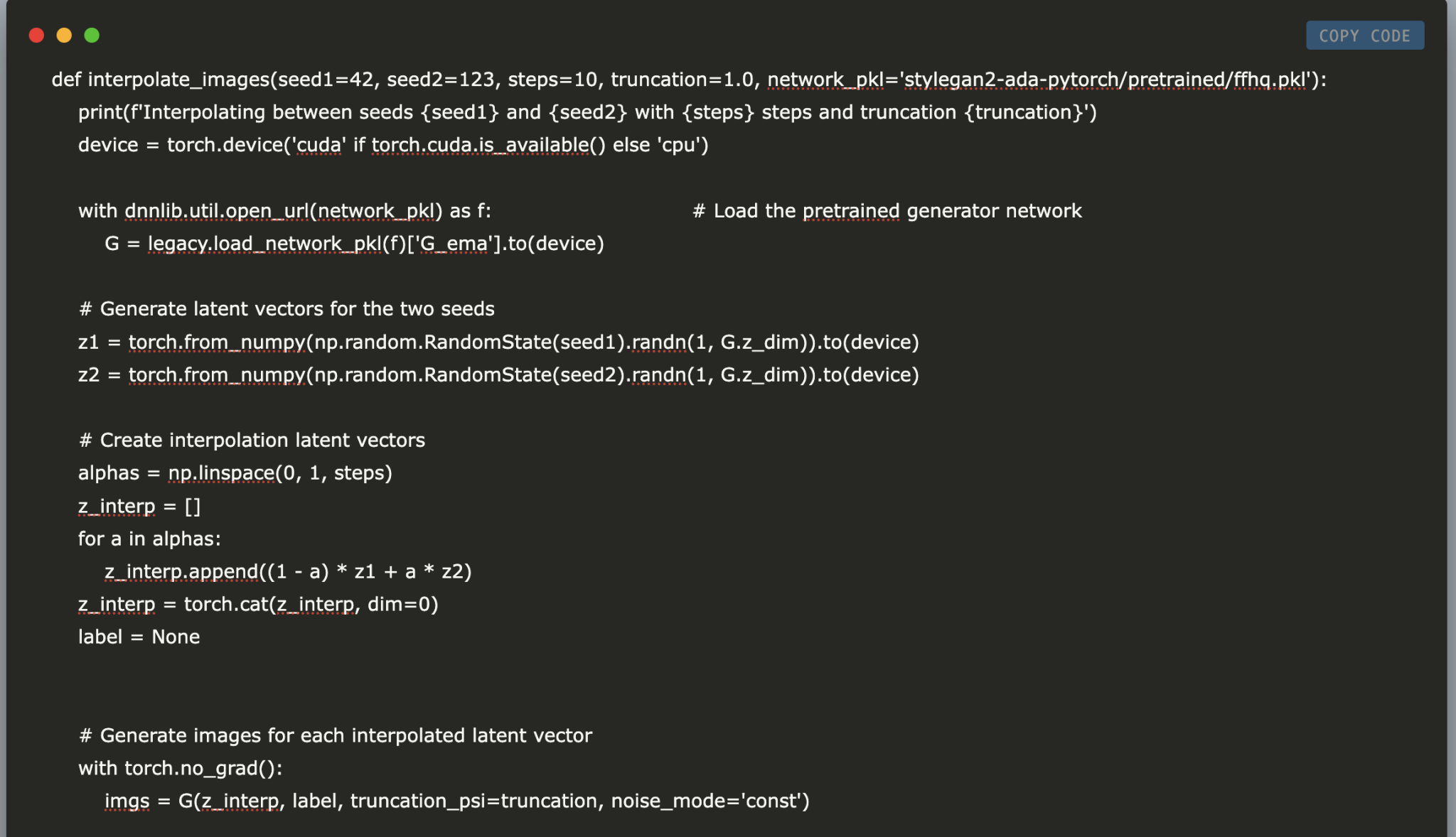
Exploring NVIDIA’s StyleGAN2‑ADA PyTorch Model
This tutorial will help you understand how to use NVIDIA’s StyleGAN2‑ADA PyTorch model. It’s designed to create realistic images, especially faces. You can generate synthetic face images from a single input or smoothly transition between different faces.
Key Benefits
- Interactive Learning: A user-friendly interface with widgets makes it easy to explore.
- High-Quality Output: Create photorealistic images using a pretrained FFHQ model.
- Valuable for All: Ideal for researchers, artists, and anyone interested in AI technologies.
How to Get Started
Follow the steps below to set up the environment and generate images.
1. Clone the Repository
First, you’ll need to clone the StyleGAN2‑ADA PyTorch repository:
!git clone https://github.com/NVlabs/stylegan2-ada-pytorch.git
2. Download the Pretrained Model
Create a directory for pretrained models and download the FFHQ model:
!mkdir -p stylegan2-ada-pytorch/pretrained
!wget https://nvlabs-fi-cdn.nvidia.com/stylegan2-ada-pytorch/pretrained/ffhq.pkl -O stylegan2-ada-pytorch/pretrained/ffhq.pkl
3. Set Up the Environment
Add the repository to your Python path:
import sys
sys.path.append('stylegan2-ada-pytorch')
4. Import Required Libraries
Load essential libraries for processing and displaying images:
import torch import numpy as np import PIL.Image import matplotlib.pyplot as plt import ipywidgets as widgets from IPython.display import display
5. Image Generation Function
Define a function to generate images based on a seed:
def generate_image(seed=42, truncation=1.0, network_pkl='stylegan2-ada-pytorch/pretrained/ffhq.pkl'):
6. Image Interpolation Function
Create a function to smoothly transition between two images:
def interpolate_images(seed1=42, seed2=123, steps=10, truncation=1.0, network_pkl='stylegan2-ada-pytorch/pretrained/ffhq.pkl'):
Conclusion
This tutorial illustrated how to work with NVIDIA’s StyleGAN2‑ADA model for creating static images and exploring transitions between them. You can manipulate aspects like seed values and truncation levels in real time, fostering creativity and innovation in image synthesis.
Get Involved
Check out the Colab Notebook for hands-on experience. Follow us on Twitter, join our Telegram channel, or connect on LinkedIn. If you want to incorporate AI into your business strategy, explore how AI can transform workflows and improve customer interaction.
Contact Us
For expert guidance on AI implementation, email us at hello@itinai.com. Stay informed with continuous AI insights on our Telegram and Twitter channels.
Enhance Your Business with AI
Discover how to optimize your sales processes and customer engagement with AI solutions at itinai.com.


























