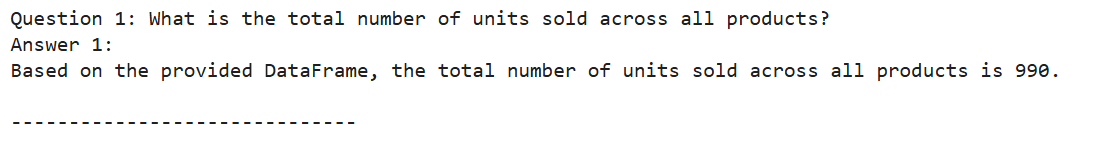
Creating a Data Science Agent: A Practical Guide
Introduction
This guide outlines how to create a data science agent using Python’s Pandas library, Google Cloud’s generative AI capabilities, and the Gemini Pro model. By following this tutorial, businesses can leverage advanced AI tools to enhance data analysis and derive meaningful insights from their datasets.
Setting Up the Environment
To begin, you need to install the necessary libraries for data manipulation and AI analysis. This involves using the following command:
- Install Libraries: Use the command
!pip install pandas google-generativeai --quietto install Pandas and the Google Generative AI library.
Importing Required Libraries
Next, import the libraries essential for data manipulation and AI functionality:
- Pandas: For handling data in DataFrame format.
- Generative AI: To access Google’s AI capabilities.
- Markdown: For rendering outputs in a markdown format.
Configuring Google Cloud API
Set up your Google Cloud API key to authenticate your requests:
- API Key: Replace
«Use Your API Key Here»with your actual API key. - Model Initialization: Use the command
model = genai.GenerativeModel('gemini-2.0-flash-lite')to initialize the AI model.
Creating a Sample Sales Dataset
Construct a sample sales dataset using a Pandas DataFrame, which includes various products and their sales data:
- Data Structure: The DataFrame includes columns for Product, Category, Region, Units Sold, and Price.
- Example Data: Products include Laptop, Mouse, Keyboard, Monitor, Webcam, and Headphones.
Interacting with the AI Model
Develop a function to query the Gemini Pro model about the DataFrame:
- Function Definition: The function
ask_gemini_about_data(dataframe, query)takes a DataFrame and a natural language question as inputs. - Response Generation: The function constructs a prompt and retrieves an analytical response from the AI model.
Example Queries
Here are some example queries that can be made to the data science agent:
- Total Units Sold: “What is the total number of units sold across all products?”
- Highest Selling Product: “Which product had the highest number of units sold?”
- Average Product Price: “What is the average price of the products?”
- Products in a Region: “Show me the products sold in the ‘North’ region.”
- Total Revenue Calculation: “Calculate the total revenue for each product and present it in a table.”
Conclusion
This tutorial demonstrates how to effectively combine traditional data analysis tools with modern AI technologies to create a powerful data science agent. By utilizing Pandas and Google’s generative AI capabilities, businesses can streamline their data analysis processes, enhance productivity, and uncover valuable insights from their datasets.
Call to Action
Explore how artificial intelligence can transform your business operations. Identify processes that can be automated, track key performance indicators (KPIs) to measure AI impact, and start with small projects to gradually expand AI usage. For guidance on managing AI in your business, contact us at hello@itinai.ru or connect with us on Telegram and LinkedIn.



























