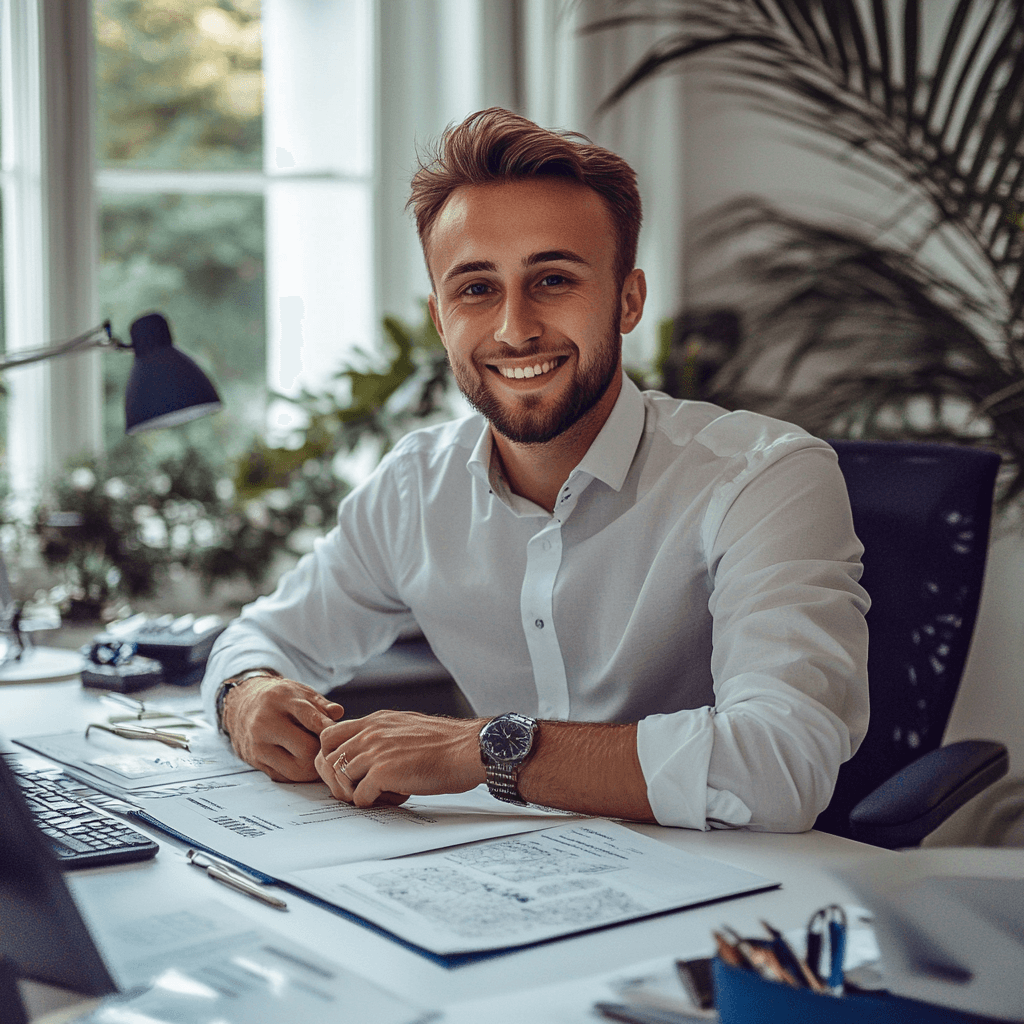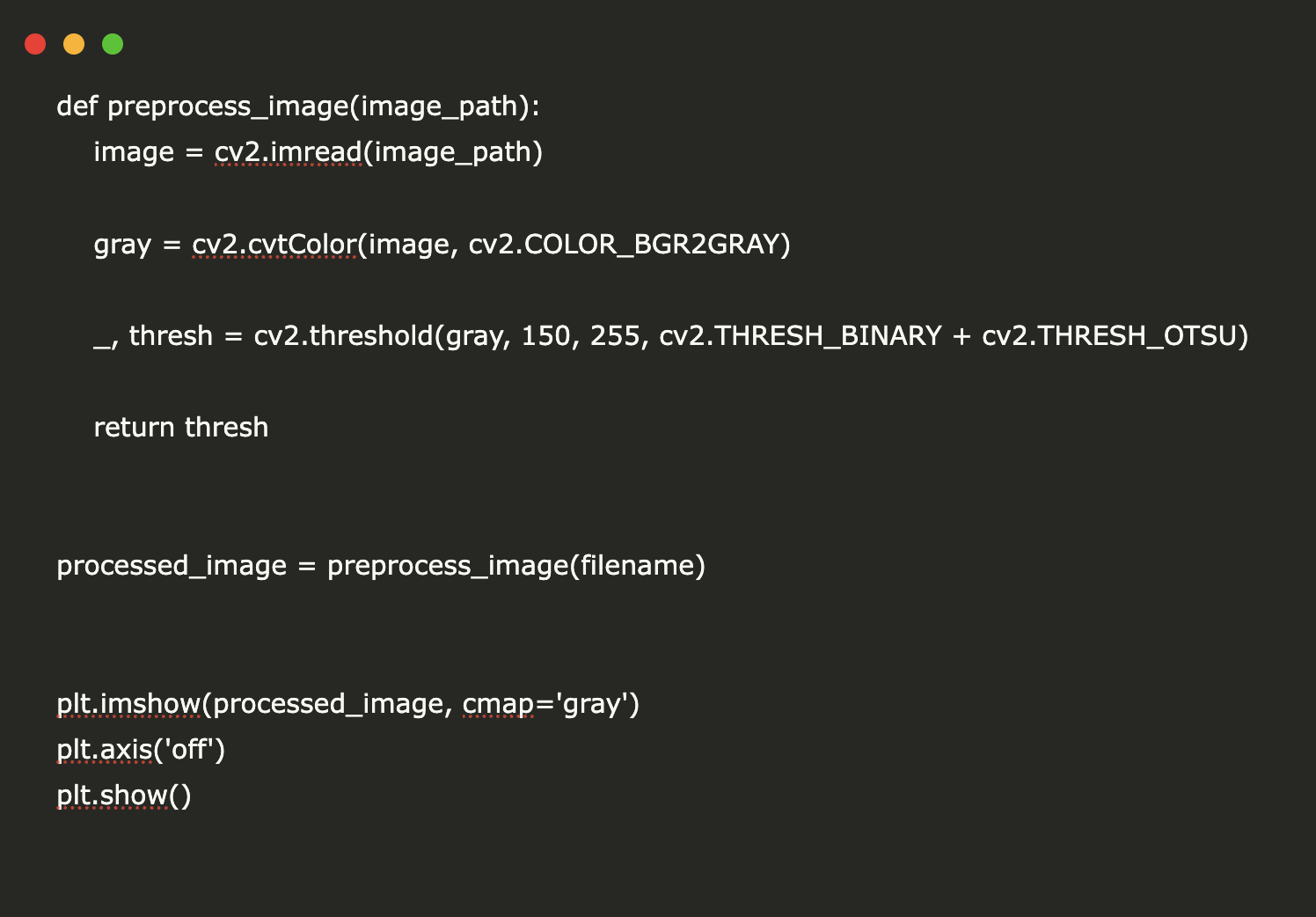
Introduction to Optical Character Recognition (OCR)
Optical Character Recognition (OCR) is a technology that transforms images of text into machine-readable data. As the demand for automated data extraction increases, OCR tools have become vital for various applications, including document digitization and information extraction from scanned images.
Building an OCR Application
This guide will help you create an OCR application using Google Colab. We will utilize tools such as OpenCV for image processing, Tesseract-OCR for text recognition, NumPy for numerical operations, and Matplotlib for visualization. By the end, you will be able to upload an image, preprocess it, extract text, and download the results seamlessly.
Setting Up the OCR Environment
To set up the OCR environment in Google Colab, install Tesseract-OCR and essential Python libraries:
!apt-get install -y tesseract-ocr !pip install pytesseract opencv-python numpy matplotlib
Importing Necessary Libraries
Next, import the required libraries for image processing and OCR:
import cv2 import pytesseract import numpy as np import matplotlib.pyplot as plt from google.colab import files from PIL import Image
Uploading an Image
To process an image, upload it to Google Colab using the following code:
uploaded = files.upload() filename = list(uploaded.keys())[0]
Image Preprocessing
Enhance the image quality for better OCR accuracy with the following preprocessing function:
def preprocess_image(image_path):
image = cv2.imread(image_path)
gray = cv2.cvtColor(image, cv2.COLOR_BGR2GRAY)
_, thresh = cv2.threshold(gray, 150, 255, cv2.THRESH_BINARY + cv2.THRESH_OTSU)
return thresh
processed_image = preprocess_image(filename)
plt.imshow(processed_image, cmap='gray')
plt.axis('off')
plt.show()
Extracting Text
Perform OCR on the preprocessed image using the following function:
def extract_text(image):
pil_image = Image.fromarray(image)
text = pytesseract.image_to_string(pil_image)
return text
extracted_text = extract_text(processed_image)
print("Extracted Text:")
print(extracted_text)
Saving and Downloading Extracted Text
To make the extracted text easily accessible, save it as a text file:
with open("extracted_text.txt", "w") as f:
f.write(extracted_text)
files.download("extracted_text.txt")
Conclusion
By integrating OpenCV, Tesseract-OCR, NumPy, and Matplotlib, we have successfully created an OCR application in Google Colab. This workflow provides an efficient method to convert scanned documents and printed text into digital formats. The preprocessing steps enhance accuracy, while the ability to save and download results facilitates further analysis.
Next Steps
Explore how artificial intelligence can transform your business processes. Identify areas where automation can add value, select appropriate tools, and start with small projects to measure effectiveness before scaling up.
Contact Us
If you need guidance on managing AI in your business, reach out to us at hello@itinai.ru. Connect with us on Telegram, Twitter, and LinkedIn.