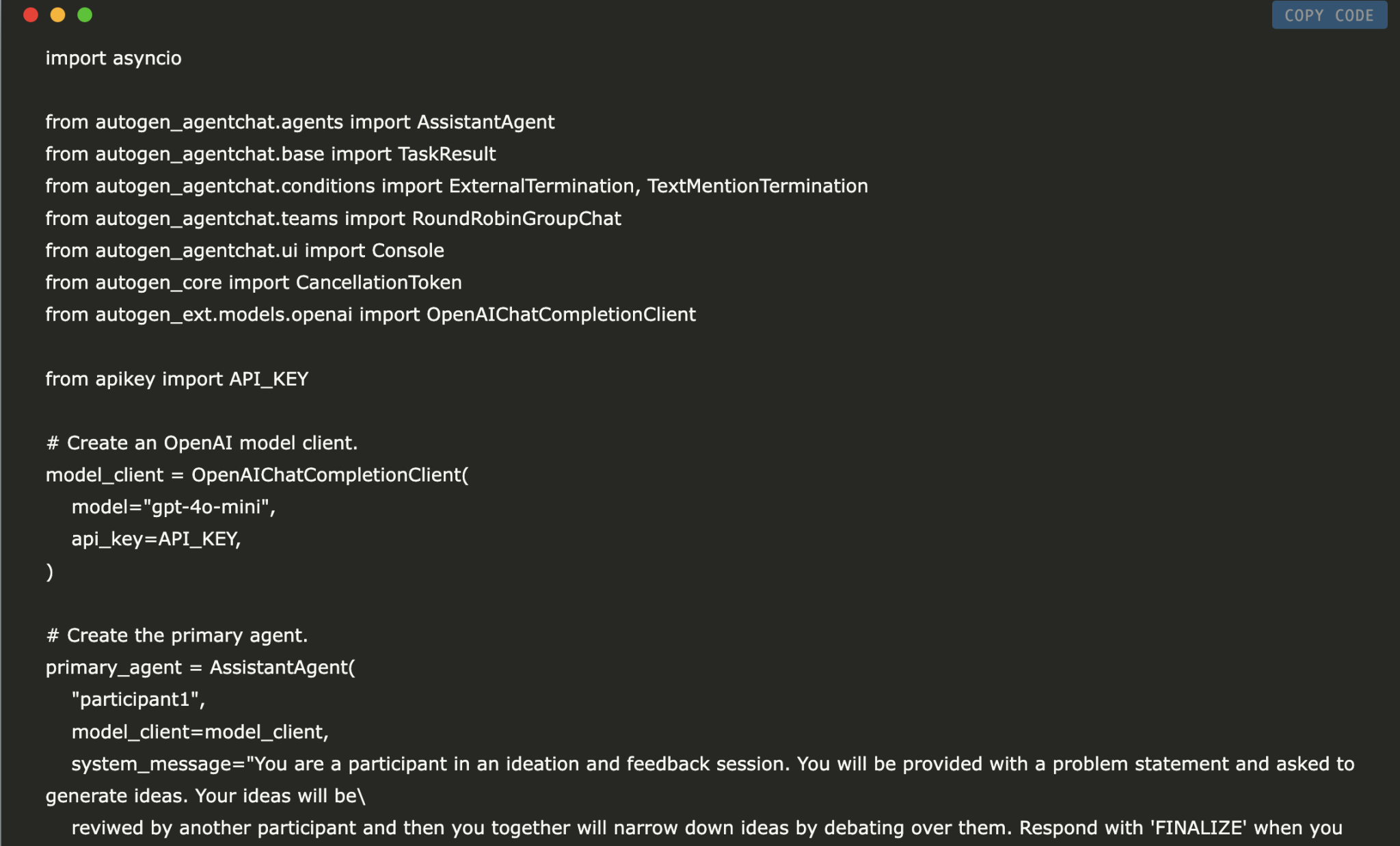
Streamline Your Ideation Process with AI
Ideation can be slow and complex. Imagine if two AI models could generate ideas and debate them. This tutorial shows you how to create an AI solution using two LLMs that work together through structured conversations.
1. Setup and Installation
To get started, install the necessary packages:
pip install -U autogen-agentchatpip install autogen-ext[openai]2. Core Components
Here are the key parts of AutoGen that make this ideation system effective:
- RoundRobinGroupChat: Manages agents in a turn-based format, ensuring fair and structured interactions.
- TextMentionTermination: Ends discussions when a specific keyword (like “FINALIZE”) is used, signaling consensus.
- AssistantAgent: Represents an LLM team member with a defined role, generating context-aware responses based on conversation history.
3. Building the Agent Team
Create two specialized agents with distinct roles:
import asyncio
from autogen_agentchat.agents import AssistantAgent
# Additional imports...
# Create an OpenAI model client.
model_client = OpenAIChatCompletionClient(model="gpt-4o-mini", api_key=API_KEY)
# Create the primary agent.
primary_agent = AssistantAgent("participant1", model_client=model_client, system_message="You will generate ideas and debate them.")
# Create the critic agent.
critic_agent = AssistantAgent("participant2", model_client=model_client, system_message="You will review and debate the ideas.")
# Define termination condition.
text_termination = TextMentionTermination("FINALIZE")
# Create a team with the agents.
team = RoundRobinGroupChat([primary_agent, critic_agent], termination_condition=text_termination)4. Running the Team
Execute the team with asynchronous processing:
result = await team.run(task="Generate ideas for applications of AI in healthcare.")
print(result)5. Monitoring Interactions
Track the debate in real-time:
await team.reset() # Reset for a new task.
async for message in team.run_stream(task="Generate ideas for applications of AI in healthcare."):
print(message)Use the Console function for better visualization:
await Console(team.run_stream(task="Generate ideas for applications of AI in healthcare."))Enhance Your System
Here are some ideas to improve your system:
- Add domain-specific agents (like medical experts).
- Implement custom termination conditions.
- Create a simple UI using Streamlit.
- Include more agents in the team.
Unlock the Power of AI in Your Business
Transform your company with AI. Here’s how:
- Identify Automation Opportunities: Find key customer interactions that can benefit from AI.
- Define KPIs: Ensure measurable impacts on business outcomes.
- Select an AI Solution: Choose tools that fit your needs and allow customization.
- Implement Gradually: Start with a pilot project, gather data, and expand wisely.
For AI KPI management advice, contact us at hello@itinai.com. For ongoing insights, follow us on Telegram or @itinaicom.
Explore how AI can enhance your sales and customer engagement at itinai.com.




























