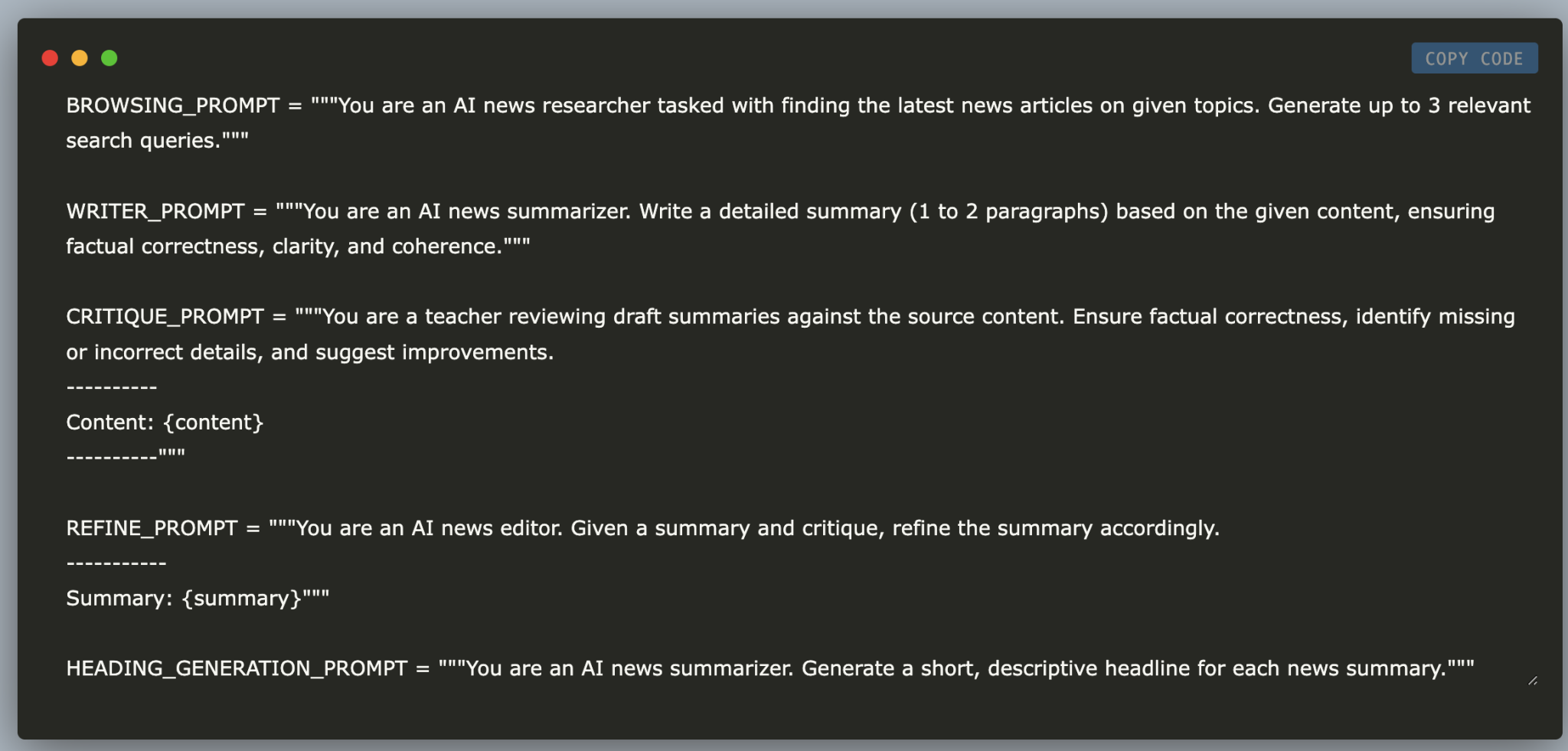
Introduction
This tutorial will guide you in creating an AI-powered news agent that finds the latest news on any topic and summarizes it effectively. The process involves:
- Browsing: It generates search queries and collects information online.
- Writing: It extracts and compiles summaries from the gathered news.
- Reflection: It reviews the summaries for accuracy and suggests improvements.
- Refinement: It enhances the summaries based on feedback.
- Headline Generation: It creates catchy headlines for each summary.
We will also build a user-friendly interface using Streamlit and integrate Groq and Tavily for data processing. Free API keys are available from their websites.
Setting Up the Environment
We will start by preparing the environment by installing required libraries and setting up the necessary tools:
- Install Required Libraries: Use the following command to install essential libraries.
pip install langgraph==0.2.53 langgraph-checkpoint==2.0.6 langgraph-sdk==0.1.36 langchain-groq langchain-community langgraph-checkpoint-sqlite==2.0.1 tavily-python streamlit
- Import Libraries and Set API Keys: Set up your API keys and initialize necessary components in your code.
Defining the Agent State
The agent will keep track of key information during the workflow:
- Topic: The subject for the news search.
- Drafts: Initial summaries created from the news.
- Content: Information collected from search results.
- Critique: Reviews of the summaries with suggestions for improvements.
- Refined Summaries: Updated summaries after applying critiques.
- Headings: Title generated for each summary.
Defining Prompts
Next, we’ll prepare system prompts for each step in the agent’s process:
- BROWSING_PROMPT: Creates queries to find the latest articles.
- WRITER_PROMPT: Summarizes the content collected.
- CRITIQUE_PROMPT: Reviews the drafts against original content.
- REFINE_PROMPT: Enhances summaries based on critiques.
- HEADING_GENERATION_PROMPT: Generates headlines for summaries.
Implementing the AI Agents
Here’s how the various components of the AI agent operate:
- Browsing Node: Gathers the latest content online based on user queries.
- Writing Node: Produces summaries from the collected content.
- Reflection Node: Evaluates the summaries to ensure they are accurate and complete.
- Refinement Node: Updates summaries based on evaluation feedback.
- Headlines Generation Node: Crafts engaging titles for each summary.
Building the UI with Streamlit
We will use Streamlit to create a simple and interactive user interface. The app will allow users to request the latest news and will display the summaries along with their titles.
Conclusion
This tutorial presented a complete guide to building an AI-based news summarization tool with Streamlit. You can enhance it further by improving the UI and refining summaries iteratively.
If you wish to integrate AI into your business for better competitiveness, consider our expert solutions. Connect with us at hello@itinai.com for advice on AI implementation and management.
Stay updated by following us on Telegram and Twitter for insights into leveraging AI for your business!



























