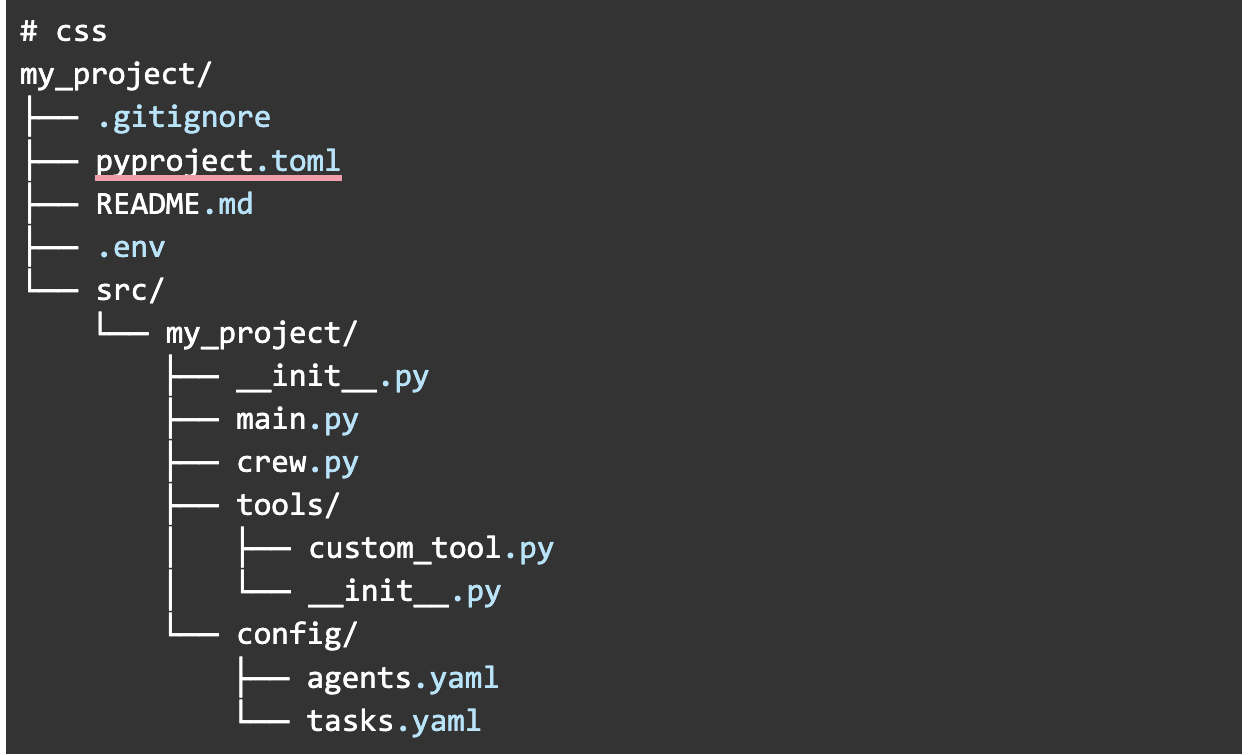
CrewAI: Transforming AI Collaboration
CrewAI is a groundbreaking platform that changes the way AI agents work together to tackle complex challenges. It allows users to create and manage teams of specialized AI agents, each designed for specific tasks within a structured workflow. Just like a well-organized company assigns roles to its departments, CrewAI assigns clear roles to its agents, ensuring smooth teamwork to reach common goals.
Core Principles of CrewAI
CrewAI is centered around building a cooperative AI ecosystem where agents act as specialists within a larger framework. This approach reflects real-world organizational structures by giving agents specific roles, equipping them with specialized tools, and creating workflows that enable them to work independently yet harmoniously.
Key Features:
- Role-Based Agents: Each agent has a distinct role, such as researcher or analyst, and operates independently with advanced tools to access external data. These agents are essential to the CrewAI system, each bringing unique skills to the mission.
- Flexible Workflows: CrewAI allows the creation of complex workflows that direct agent collaboration, enabling tasks to move forward efficiently while maintaining clear dependencies.
- Task-Centric Architecture: Tasks are the core actions in CrewAI, each with a specific goal, tools, and expected outcomes. Agents are assigned tasks based on their roles for effective problem-solving.
How CrewAI Works
CrewAI organizes agents into “crews” and assigns them specialized tasks through interconnected components:
- Crews: The highest organizational unit in CrewAI, crews manage multiple agents, coordinate workflows, and ensure timely completion of goals.
- Agents: Specialized units capable of making decisions and executing tasks autonomously. Agents collaborate and share insights, simulating human teamwork.
- Processes and Flows: The workflow management system ensures smooth interactions, defining collaboration patterns and managing task assignments.
Installation Guide for CrewAI
- Check Python Compatibility: Ensure Python version 3.10 or 3.12 is installed.
- Install CrewAI and Tools: Use the command
pip install crewai crewai-toolsfor basic installation. - Verify Installation: Check if CrewAI is installed correctly with
pip freeze | grep crewai. - Create a New Project: Run
crewai create crew my_projectto set up a project directory. - Configure Your Project: Define agents and tasks in the corresponding YAML files.
- Run the Project: Set environment variables and execute the project.
- Upgrade Existing Installations: Update to the latest version with
pip install --upgrade crewai crewai-tools. - Example Code: Use provided Python code to manage agents and tasks.
Conclusion
CrewAI is an intelligent framework that allows AI agents to work together efficiently, share insights, and perform tasks with minimal oversight. Its flexible design supports easy integration of new tools and roles, making it suitable for various applications like data analysis, content creation, and customer service.
Unlock AI Potential for Your Business
Embrace CrewAI to stay competitive and leverage AI for your advantage. Here’s how:
- Identify Automation Opportunities: Find key areas in customer interactions that can benefit from AI.
- Define KPIs: Ensure your AI initiatives have measurable impacts.
- Select an AI Solution: Choose tools that fit your needs and offer customization.
- Implement Gradually: Start with a pilot project, gather data, and expand AI use wisely.
For AI KPI management advice, contact us at hello@itinai.com. Follow us for insights on leveraging AI on Telegram or @itinaicom.


























