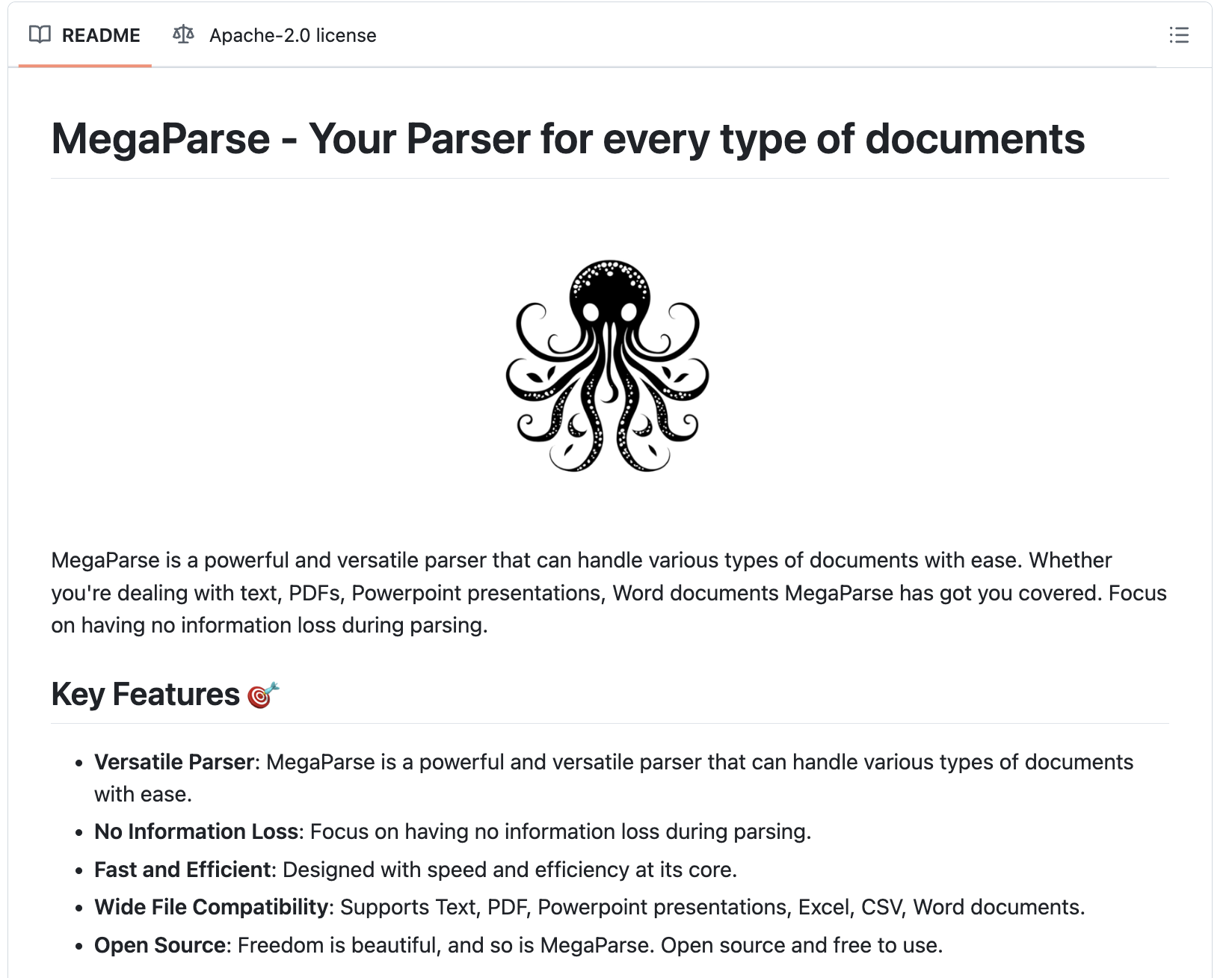
Understanding the Role of Language Models in AI
Language models are becoming essential in various fields, such as customer service and data analysis. However, a major challenge is preparing documents for large language models (LLMs). Many LLMs need specific formats and well-organized data to work effectively. Converting different document types, like PDFs and Word files, into a suitable format for machine learning can be time-consuming and often leads to data loss or requires a lot of manual work. As generative AI grows, the demand for an efficient, automated solution to convert various data types into LLM-ready formats is increasingly important.
Introducing MegaParse
MegaParse is an open-source tool designed to convert various document types for LLM ingestion. It simplifies the process by supporting multiple formats, including text, PDF, PowerPoint, Excel, CSV, and Word documents. By transforming these files into LLM-compatible formats, MegaParse saves users time and effort, eliminating the need for manual conversion and data cleaning. Whether you are working with simple text or complex documents with tables and images, MegaParse accurately extracts and converts content.
Key Features of MegaParse
- Versatility: MegaParse handles not just text but also tables, images, headers, footers, and table of contents, ensuring all valuable information is retained.
- Customization: The tool allows for customizable output formats to fit the needs of different LLMs, making it suitable for various applications.
How to Use MegaParse
Installation
Install MegaParse easily using pip:
pip install megaparse
Setup Requirements
Make sure to install the following dependencies:
- Poppler: For handling PDFs.
- Tesseract: For image processing.
- libmagic: Required on macOS.
On macOS, use Homebrew to install these:
brew install poppler tesseract libmagic
Configuration
Add your OpenAI or Anthropic API key to a .env file in your project directory:
OPENAI_API_KEY=your_api_key_here
Basic Usage Example
Here’s a simple example of how to use MegaParse:
from megaparse.core.megaparse import MegaParse
from langchain_openai import ChatOpenAI
from megaparse.core.parser.unstructured_parser import UnstructuredParser
import os
model = ChatOpenAI(model="gpt-4", api_key=os.getenv("OPENAI_API_KEY"))
parser = UnstructuredParser(model=model)
megaparse = MegaParse(parser)
response = megaparse.load("./test.pdf")
print(response)
megaparse.save("./test.md")
Advanced Usage
MegaParse also offers additional parsers for enhanced functionality:
- MegaParse Vision: Works with multimodal models like Claude 3.5 and GPT-4.
- LlamaParser: Provides improved results using Llama Cloud.
Performance Evaluation
MegaParse has been benchmarked against various parsers, showing strong performance:
- MegaParse Vision: 0.87 similarity ratio
- Unstructured with Check Table: 0.77
- Unstructured: 0.59
- LlamaParser: 0.33
A higher similarity ratio indicates better performance.
Conclusion
MegaParse is a valuable tool for anyone working with AI data. As organizations increasingly rely on LLMs, having clean and properly formatted data is crucial for maximizing AI potential. MegaParse’s focus on versatility, accuracy, and efficiency makes it a reliable choice in the crowded parser market. By supporting a wide range of document types and ensuring data integrity, MegaParse reduces manual effort and enhances the quality of input data for LLMs.
For more information, visit the GitHub Page. Follow us on Twitter, join our Telegram Channel, and connect with us on LinkedIn. If you enjoy our work, subscribe to our newsletter and join our 60k+ ML SubReddit.
Transform Your Business with AI
To stay competitive and leverage AI effectively, consider using MegaParse. Discover how AI can transform your work processes:
- Identify Automation Opportunities: Find key areas for AI integration.
- Define KPIs: Ensure measurable impacts from your AI initiatives.
- Select an AI Solution: Choose tools that fit your needs and allow for customization.
- Implement Gradually: Start small, gather data, and expand AI usage wisely.
For AI KPI management advice, contact us at hello@itinai.com. Stay updated on AI insights via our Telegram or Twitter.




























