Microsoft released the Copilot app for iOS and iPadOS, featuring AI chatbot capabilities powered by GPT-4 and image generation using DALL-E3. The app has prompted both excitement and concerns from users, with some lauding its effectiveness and others expressing worries about data harvesting. The absence of subscription requirements is seen as a positive aspect.
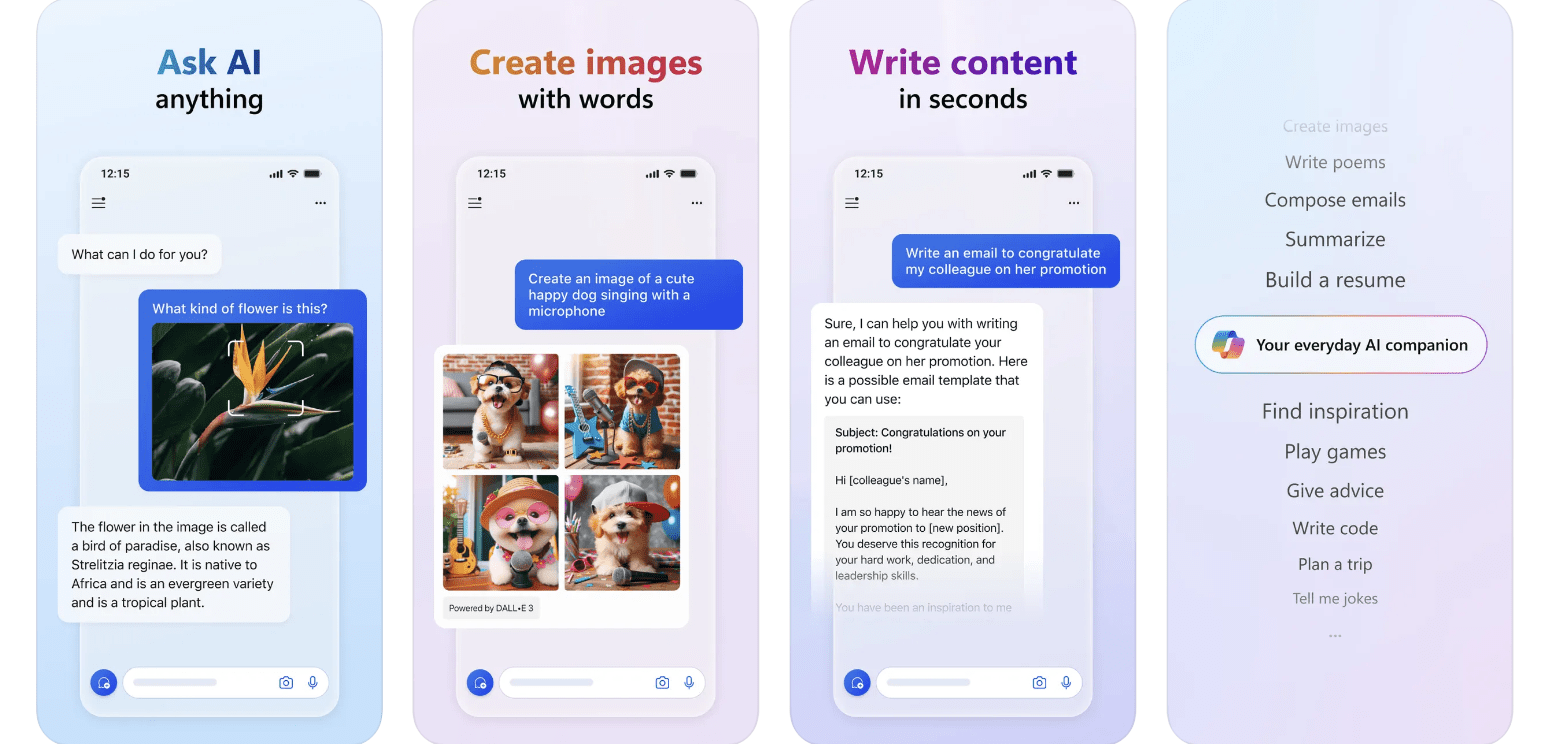
Microsoft Launches Copilot AI App for iOS Users
Microsoft has recently launched its Copilot app for iOS and iPadOS, following the release of its Android app. This new app introduces users to an advanced AI chatbot experience, offering a range of helpful features on their iPhones.
Key Features of Microsoft Copilot:
- AI-Powered Assistance: Copilot is built on OpenAI’s latest GPT-4 technology, offering advanced capabilities in answering questions, drafting emails, and summarizing text.
- Image Generation: Integrated with DALL-E3, Copilot can create unique images, adding a creative dimension to its functionality.
- No Subscription Required: Unlike some versions of ChatGPT, Copilot provides access to GPT-4 without a subscription, making advanced AI more accessible.
The launch has sparked various reactions from users. Some express excitement about the new AI tool for personal and creative use, like generating iPhone wallpapers. Others, however, are concerned about potential data harvesting and the lack of clarity regarding the app’s features compared to paid services.
Despite these concerns, many users acknowledge the app’s effectiveness and user-friendly interface. Some users, including a Microsoft employee, have compared it favorably to ChatGPT, noting its efficiency in generating large response blocks and quick assistance. However, limitations like the inability to save chat history or upload files, except photos, have been highlighted. Users are anticipating future updates that might include these missing features.
Practical AI Solutions for Middle Managers:
If you want to evolve your company with AI, stay competitive, and use Microsoft’s Copilot AI app for iOS to your advantage, consider the following practical steps:
- Identify Automation Opportunities: Locate key customer interaction points that can benefit from AI.
- Define KPIs: Ensure your AI endeavors have measurable impacts on business outcomes.
- Select an AI Solution: Choose tools that align with your needs and provide customization.
- Implement Gradually: Start with a pilot, gather data, and expand AI usage judiciously.
For AI KPI management advice, connect with us at hello@itinai.com. And for continuous insights into leveraging AI, stay tuned on our Telegram or Twitter.
Spotlight on a Practical AI Solution:
Consider the AI Sales Bot from itinai.com/aisalesbot, designed to automate customer engagement 24/7 and manage interactions across all customer journey stages.
Discover how AI can redefine your sales processes and customer engagement. Explore solutions at itinai.com.
List of Useful Links:
- AI Lab in Telegram @aiscrumbot – free consultation
- Microsoft Launches Copilot AI App for iOS Users
- GreatAIPrompts: AI Prompts, AI Tools & AI News
- Twitter – @itinaicom



























