BigQuery’s GENERATE_TEXT function enables SQL-oriented data professionals to conduct NLP tasks like sentiment analysis and entity extraction in BigQuery. It uses Vertex AI’s LLM and requires knowledge of SQL and prompt structuring. The function supports various tasks and accommodates varied responses through parameters like temperature, max_output_tokens, top_k, and top_p. The post includes a hands-on guide for using the function with a mock dataset.
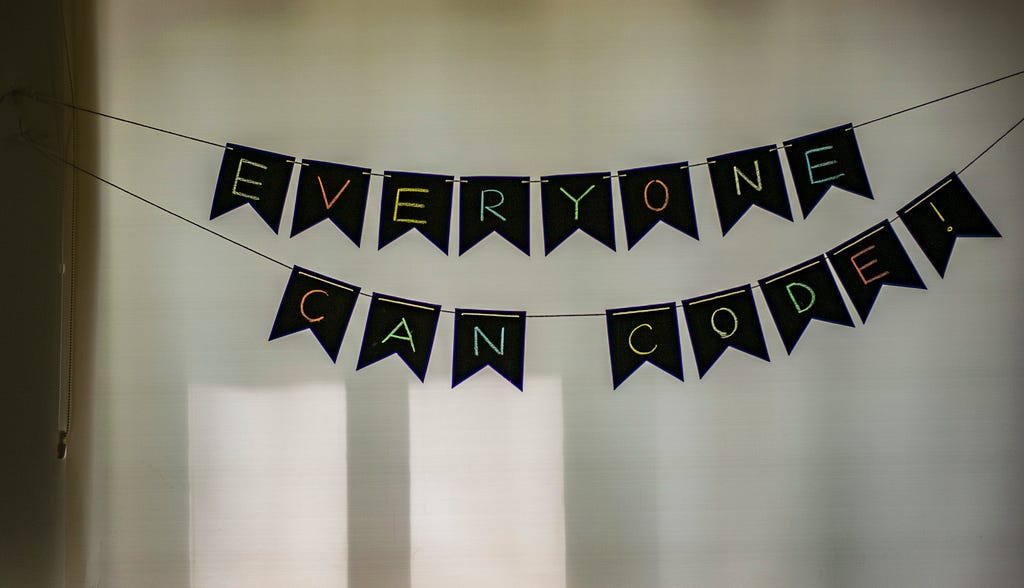
“`html
Unlock the Power of BigQuery for NLP with SQL
Transform your data analysis with BigQuery’s GENERATE_TEXT function!
Introduction
Google’s BigQuery has evolved, offering incredible features, including the ability to create machine learning models with SQL. This advancement means that with some machine learning and statistics knowledge, anyone familiar with SQL can now perform complex data tasks directly in BigQuery.
About the GENERATE_TEXT Function
The GENERATE_TEXT function is designed to help data professionals perform a variety of natural language tasks using simple SQL queries. This includes:
- Classification
- Sentiment Analysis
- Entity Extraction
- And more…
It leverages the Vertex AI text-bison natural language foundation model to process text stored in BigQuery tables.
Practical Steps to Use GENERATE_TEXT
Here’s a simplified 4-step methodology:
- Create a mockup dataset (e.g., using ChatGPT).
- Set up a BigQuery table linked to your dataset.
- Connect BigQuery to the Vertex AI service.
- Test the GENERATE_TEXT function with your data.
Value for Middle Managers
With GENERATE_TEXT, you can:
- Automate Insights: Generate new data attributes from unstructured text.
- Bridge Knowledge Gaps: Use SQL for NLP tasks without deep programming expertise.
- Stay Competitive: Leverage the latest AI advancements in your data strategy.
Conclusion
This function simplifies the creation of machine learning models and NLP analysis within BigQuery using SQL, making it accessible to a broader range of professionals.
Get Started with AI Solutions
Ready to enhance your business with AI?
- Identify automation opportunities in customer interactions.
- Define clear KPIs to measure AI impact on your business.
- Select AI tools that fit your specific needs.
- Start small with a pilot and scale based on results.
For AI KPI management advice, email us at hello@itinai.com. Stay updated with AI insights on our Telegram t.me/itinainews or Twitter @itinaicom.
Spotlight on AI Sales Bot
Check out the AI Sales Bot at itinai.com/aisalesbot, an AI solution designed to automate customer engagement around the clock.
“`
List of Useful Links:
- AI Lab in Telegram @aiscrumbot – free consultation
- Generative AI function GENERATE_TEXT in BigQuery
- Towards Data Science – Medium
- Twitter – @itinaicom

























