You can use Midjourney privately by following these methods:
1. Create a Private Discord Server (Free):
– Set up your own private server on Discord.
– Invite the Midjourney Bot to your server.
– Generate images privately using the /imagine command.
2. Use Midjourney’s Stealth Mode (Pro Only Feature):
– Subscribe to Midjourney Pro.
– Activate Stealth Mode using the /stealth command in Discord.
– Check your visibility mode using the /info command.
– Generate images privately in a private server.
3. Use Midjourney Bot through Private Message:
– Locate the Midjourney Bot in Discord.
– Open a direct message window with the bot.
– Use the /imagine command to generate images privately.
Additionally, you can delete your generated images by reacting with a ❌ emoji to the image message in Discord. Make sure to save your favorites before deleting. Consider the Pro Plan for complete privacy, but keep in mind that it comes at an extra cost.
For more information, refer to the original source post.
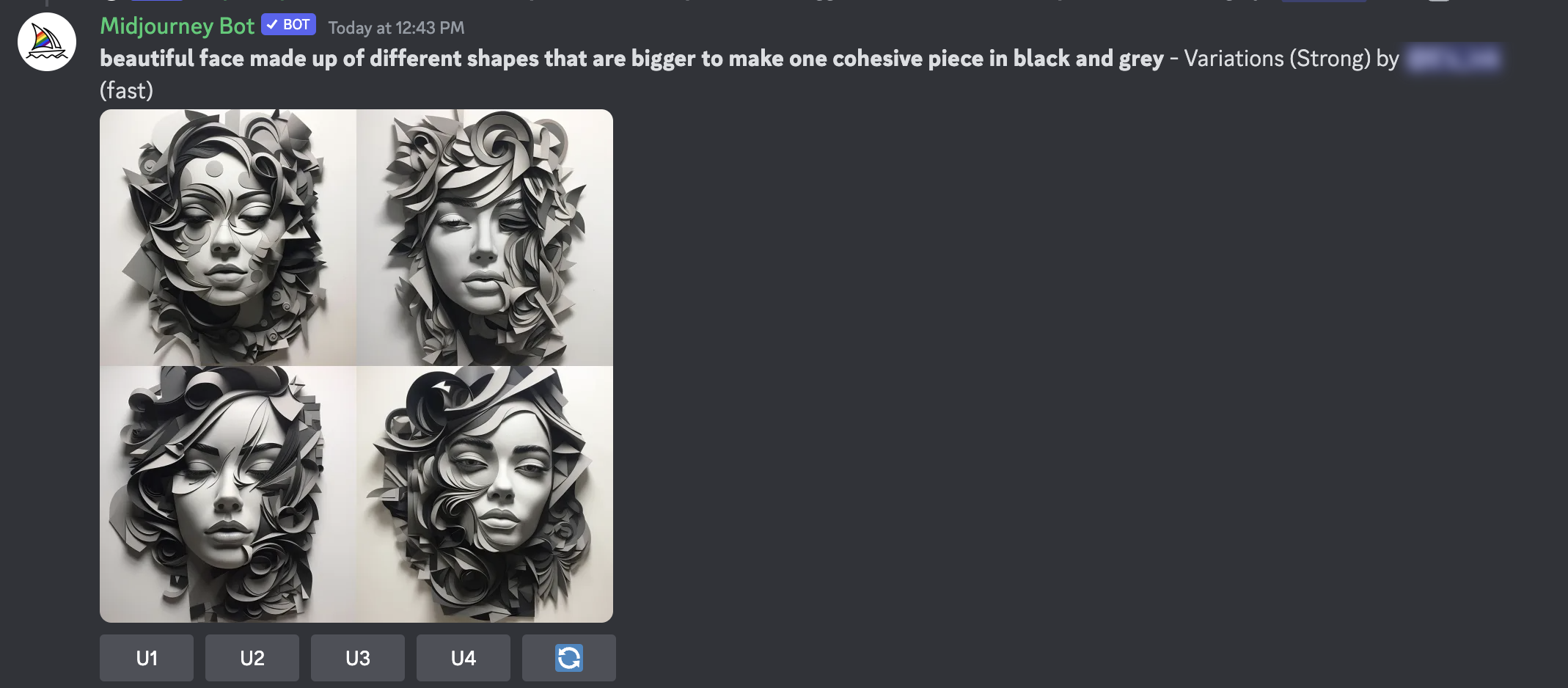
4 Ways to Use Midjourney Privately (Without Others Seeing)
Are you looking for ways to generate AI images privately without others seeing? We have some practical solutions for you. Let’s explore four methods to use Midjourney privately.
Method #1: Creating a Private Discord Server (Free)
To create images privately in Midjourney, you can set up your own private Discord server and invite the Midjourney Bot. Follow these simple steps:
- Create your own server in Discord by clicking the plus icon on the left side menu bar and selecting “Create My Own.”
- Give your server a name and click “Create.”
- Invite the Midjourney Bot to your server by clicking “Add your first app” and searching for Midjourney.
- Authorize the bot and start creating images privately by typing “/imagine” followed by your prompt in the chat.
With a private server, only invited people can see what you’re creating.
Method #2: Using Midjourney’s Stealth Mode (Pro Only Feature)
If you’re a Midjourney Pro user and value privacy, you can enable Stealth Mode. Here’s how:
- Subscribe to Midjourney’s Pro Plan, which costs $60 per month.
- Activate Stealth Mode by typing “/stealth” or “/private” in any Discord channel where the Midjourney bot is active.
- Your images will now be hidden from public view.
To switch back to Public Mode, type “/public” in the Discord channel. Remember that Stealth Mode is only available with the Pro subscription.
Method #3: Using Midjourney Bot
If you prefer a more direct approach, you can use the Midjourney Bot directly through private messages on Discord. Follow these steps:
- Locate the Midjourney Bot in a public channel and open a direct message window with the bot.
- Type “/imagine” followed by your creative prompt to start generating images.
- If you can’t find the chat later, visit https://discord.com/channels/@me to see all your direct messages.
Bonus: Delete The Images You Created in Midjourney
To ensure complete privacy, you can delete your generated images. Here’s how:
- Locate your generated images by clicking the Midjourney icon in your Discord account and then the Mention icon.
- Identify the images you want to remove and click “Jump”.
- React to the message containing the image with a ❌ emoji to delete it from the public gallery.
Remember to save your favorite images before deleting them, as the deletion is irreversible.
By using these methods, you can generate AI images privately and keep your creations just for your eyes. Enjoy exploring your creativity without worrying about others seeing your work!
For more information and AI solutions, visit our website at itinai.com.
List of Useful Links:
- AI Lab in Telegram @aiscrumbot – free consultation
- 4 Ways to Use Midjourney Privately (Without Others Seeing)
- GreatAIPrompts: AI Prompts, AI Tools & AI News
- Twitter – @itinaicom



























