Causal inference is a valuable tool for business analysts to understand the impact of decisions or events on key performance indicators. Google’s Causal Impact library can quantify the impact of any event on a time series of interest. Implementing a Causal Impact analysis involves installing the necessary packages, importing and defining data, creating a control group, implementing the analysis, and interpreting the results. The framework helps analysts make data-driven decisions and uncover the causal effects of events.
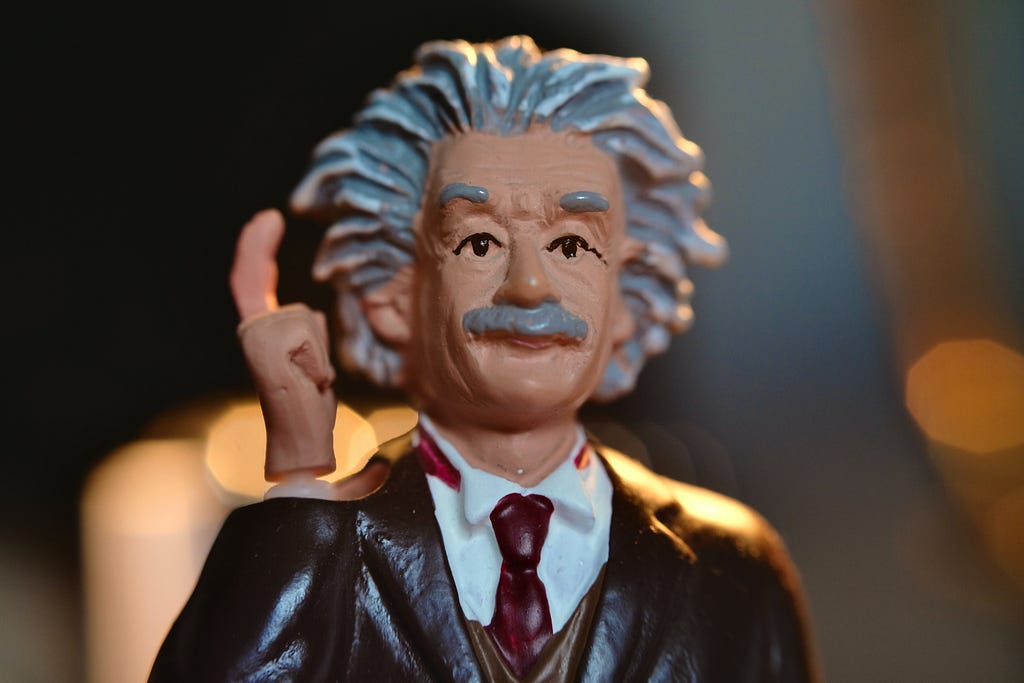
Causal Inference Can Help You Become a Business Analyst Rockstar
As a business analyst, you’re often tasked with understanding the impact of decisions or events on key performance indicators (KPIs). Causal inference is a powerful tool that can help you answer questions like, “What is the impact of a news article, government announcement, or special event on our company’s performance?”
Google’s Causal Impact library is a framework that can help you quantify the impact of any event or intervention on a time series of interest. It was developed by Google to improve their marketing budget decisions, but it can be applied to a wide range of business scenarios.
Implementing Causal Impact in 5 Easy Steps
Here’s a simple 5-step guide to implementing your first Causal Impact analysis:
Step 1: Install and Import Packages
To get started, you’ll need to install the Google Causal Impact package in Python. You’ll also need a few other packages for data manipulation and visualization.
Step 2: Import Data and Define Pre/Post Periods
In this step, you’ll import your data and define the periods you want to analyze. This includes the date of the event or intervention you want to study, as well as time series data for your impacted unit and a control group.
Step 3: Creating a Control Group
Creating a control group is a critical step in causal inference. It involves selecting other units or markets that have predictive power for your impacted unit. You’ll use correlation analysis to identify these markets and create a counterfactual scenario.
Step 4: Implementing CausalImpact
Now it’s time to implement the CausalImpact analysis. This involves using your control group to predict the counterfactual scenario where the event or intervention did not occur. The difference between the actual outcome and the counterfactual outcome represents the impact of the event or intervention.
Step 5: Interpreting Results & Validation
Finally, you’ll interpret the results of your analysis. Google Causal Impact provides easy-to-use visualizations and summaries of the impact. You’ll also want to validate your results by ensuring the confidence intervals are reasonable and conducting refutation tests.
By following these 5 steps, you can leverage causal inference to become a business analyst rockstar. It’s a practical and valuable tool for understanding the impact of events and interventions on your company’s performance.
For more information on AI solutions and how they can benefit your company, reach out to us at hello@itinai.com. Stay updated on AI insights by following us on Telegram t.me/itinainews or Twitter @itinaicom.
Spotlight on a Practical AI Solution: AI Sales Bot
Discover how AI can redefine your sales processes and customer engagement with the AI Sales Bot from itinai.com/aisalesbot. This powerful tool automates customer engagement 24/7 and manages interactions across all stages of the customer journey.
Explore AI solutions and unlock your company’s full potential with AI. Visit itinai.com for more information.



























