This article provides ideas and techniques for expressing simultaneous changes in geospatial data using Python. It covers various chart types, including choropleth maps, bubble charts, pie charts, bar charts, and line charts. The author explains how to obtain and plot geospatial data and includes examples and code snippets throughout the article. The goal is to simplify complex scenarios and visualize data value changes in multiple locations over time.
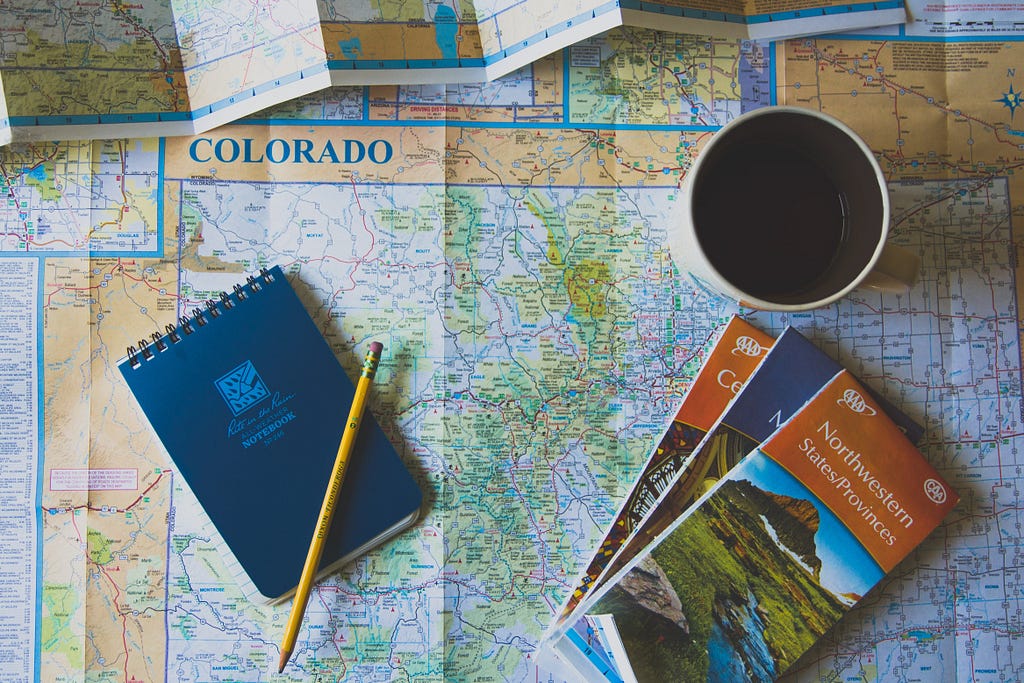
Ideas to express simultaneous data value changes in multiple locations over time
Introduction
Time and space are important concepts in sci-fi movies, like Interstellar. These movies tell stories that happen simultaneously in different locations, impacting each other. Geospatial data, which includes spatial information and attributes, can be used to create interesting storylines. In this article, we will explore charts and techniques using Python code to express simultaneous changes in geospatial data.
Getting Data
To start, import the necessary libraries: NumPy, Pandas, GeoPandas, Matplotlib, Seaborn, and %matplotlib inline. Then, obtain the geospatial information from geojson.xyz, a website that provides access to GeoJSON data. We will use the boundaries of states in the western United States as our main area of focus.
Plotting Geospatial Data
Plot the geospatial data using GeoPandas. You can add a base map as a background using the contextily library to make the chart more realistic.
Data Values
To demonstrate how these techniques can be applied to real-world data, we will use the “U.S. states and territories by income” information from Wikipedia. Download the data using Pandas’ read_html function. We will merge this data with the previously obtained geometry data.
Visualization
We will explore 5 chart ideas to show simultaneous changes in geospatial data.
1. Choropleth maps: Use colors to represent changes in data values over time. Annotate the charts with data values.
2. Bubble charts: Represent data values using circle areas at state centroids. The size of the circles will change with annual data values.
3. Pie charts: Use pie charts to compare data values locally. Separate each location’s piece from the rest to make the proportions more easily distinguishable.
4. Bar charts: Plot data values for each location as bars on a spatial plot. Use color mapping to compare the values.
5. Line charts: Show changes over time using multiple line charts. Silhouettes of other locations’ data can be shown locally.
Summary
These charts are simple yet effective in showing simultaneous data value changes in multiple locations over time. Choose the chart type that best suits your data and communicate your insights effectively. If you want to learn more about leveraging AI for your business, connect with us at hello@itinai.com or visit our website at itinai.com.
List of Useful Links:
- AI Lab in Telegram @aiscrumbot – free consultation
- 5 Visualizations with Python to Show Simultaneous Changes in Geospatial Data
- Towards Data Science – Medium
- Twitter – @itinaicom























